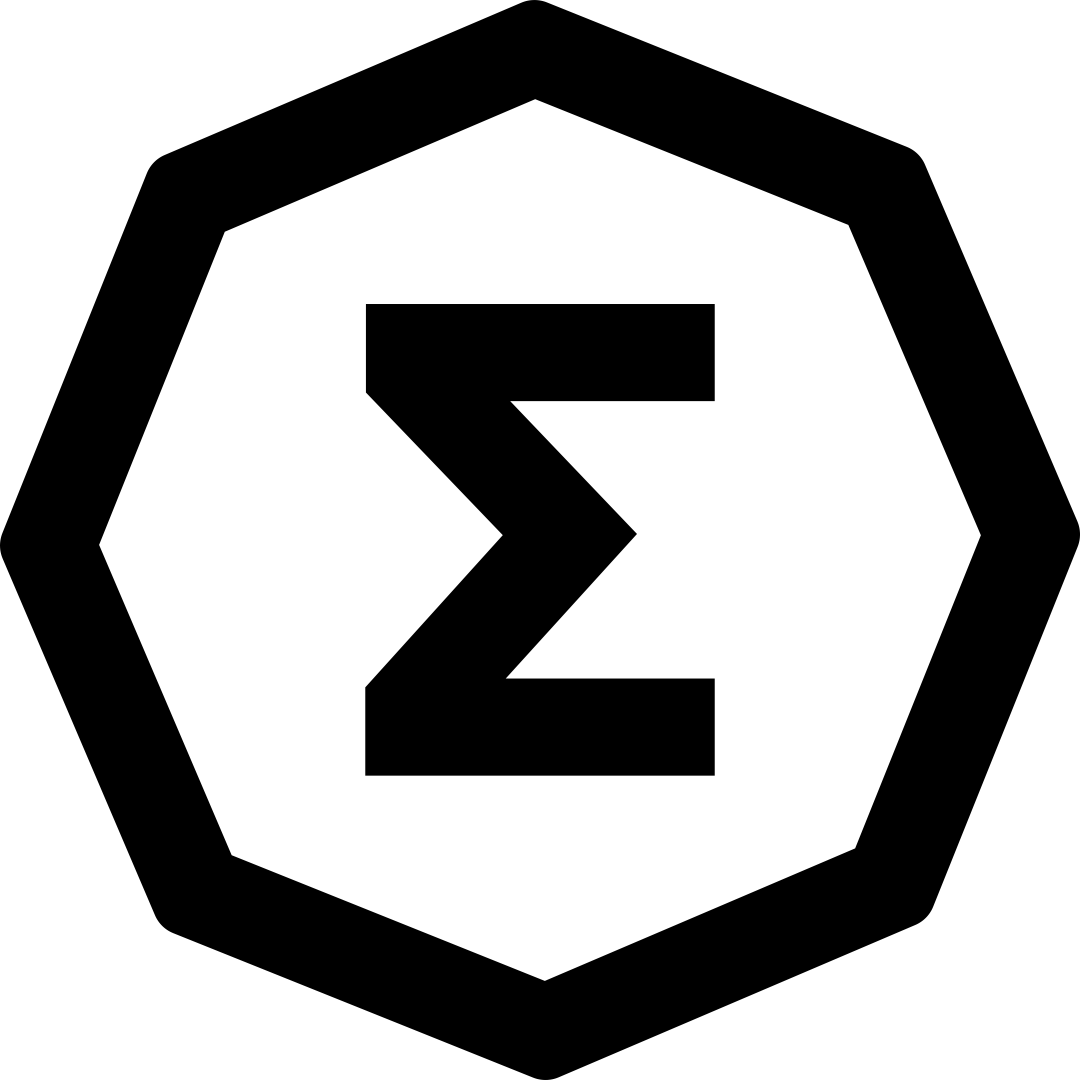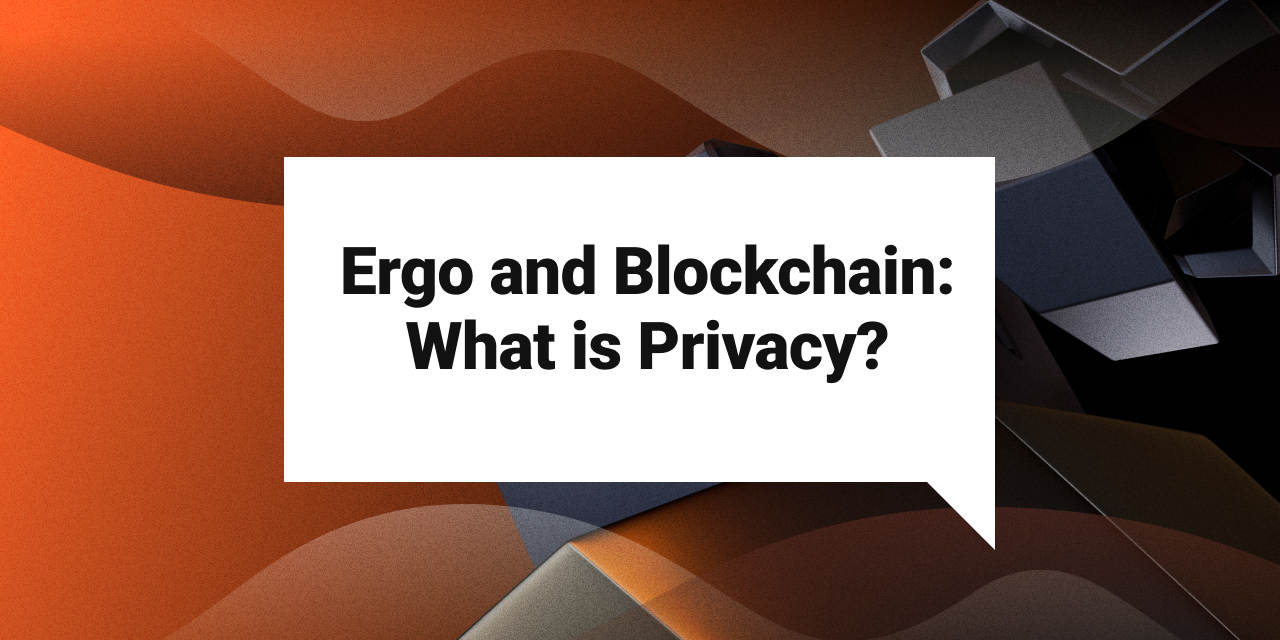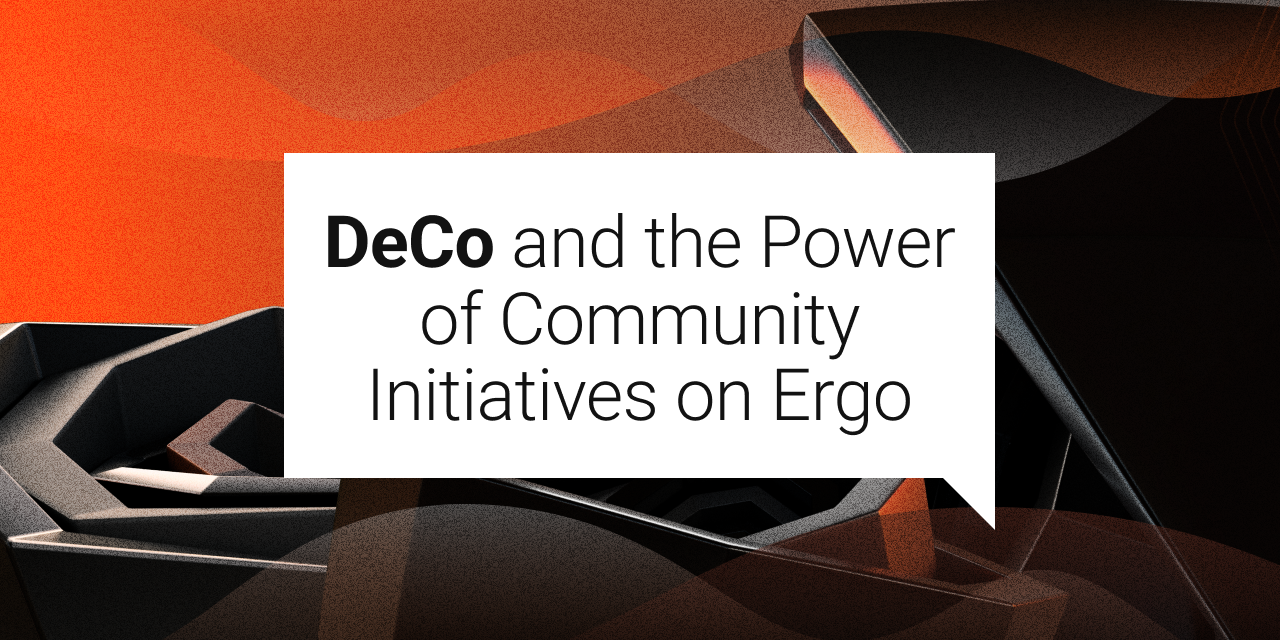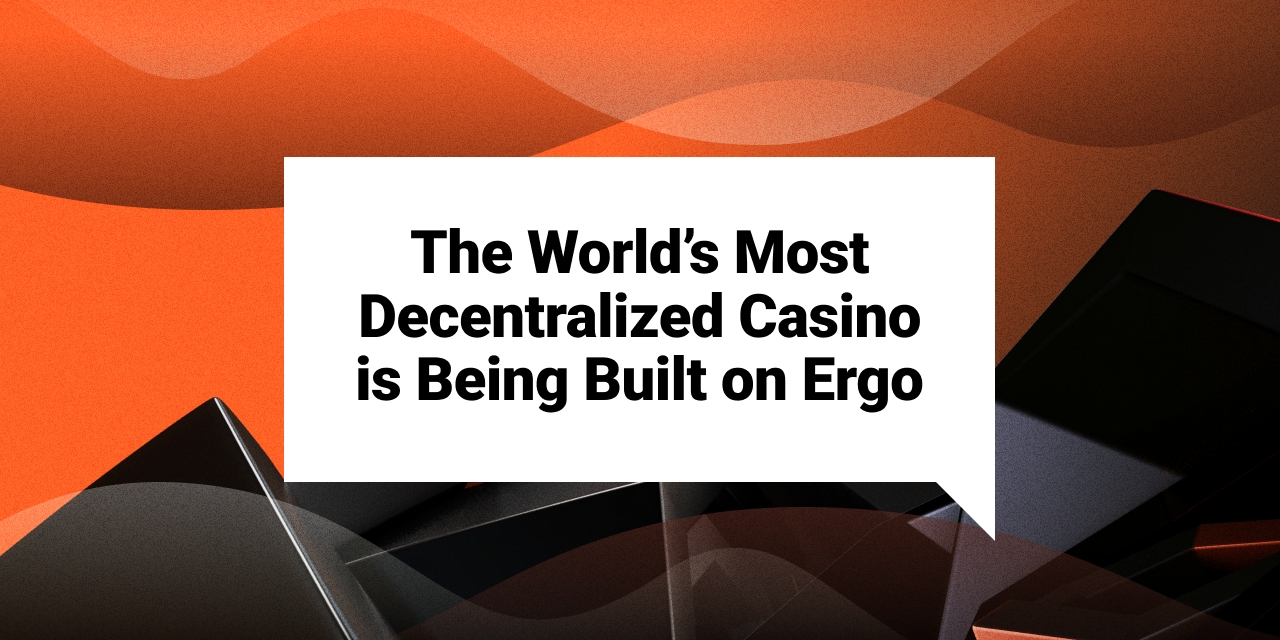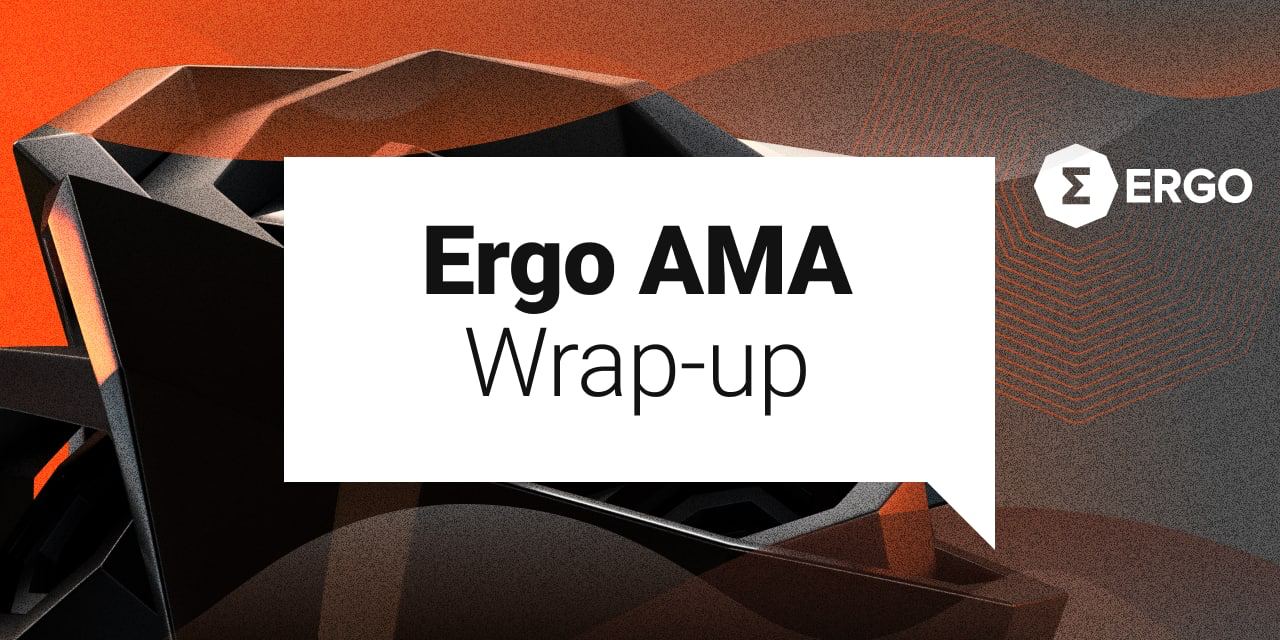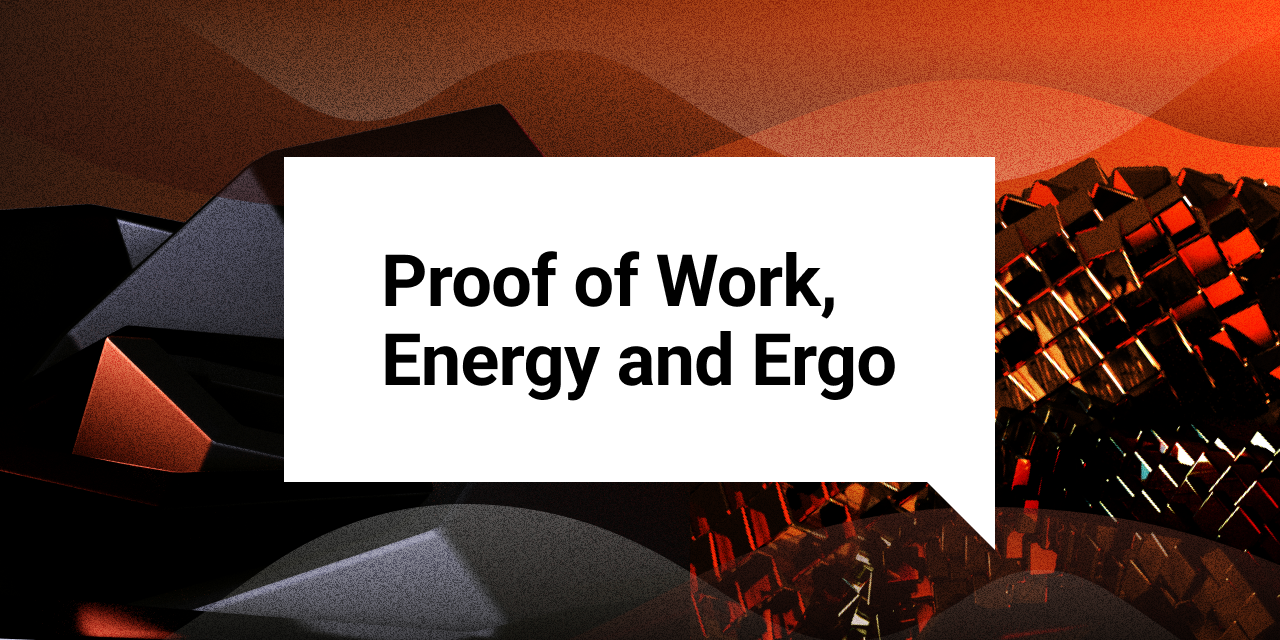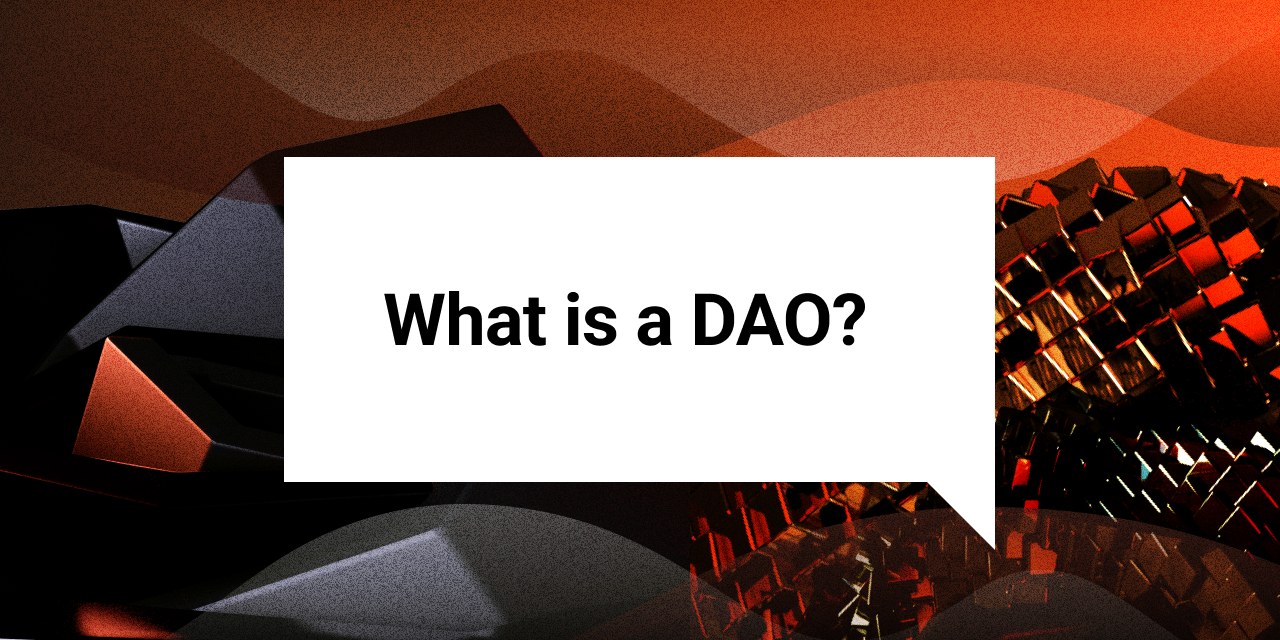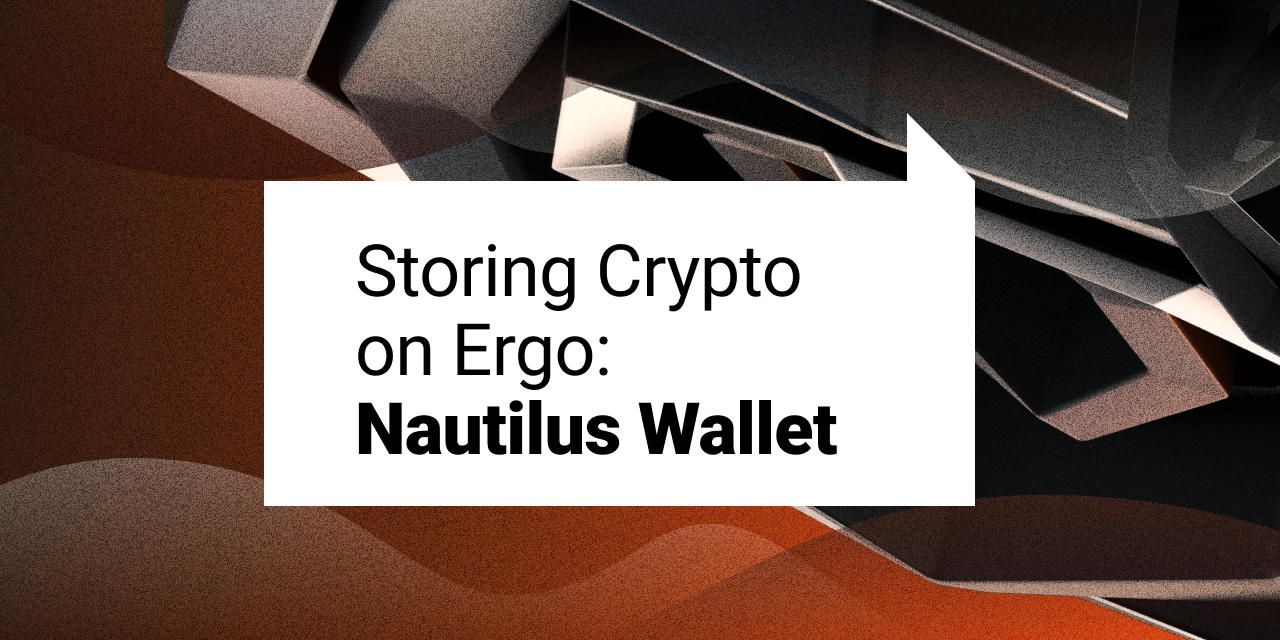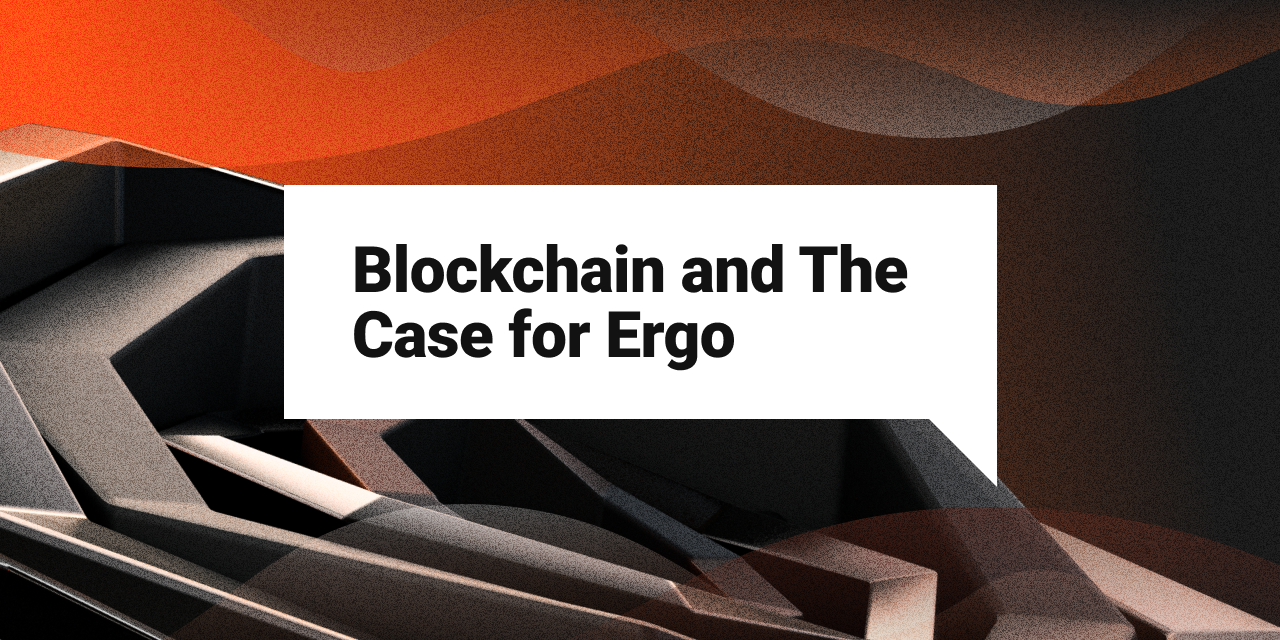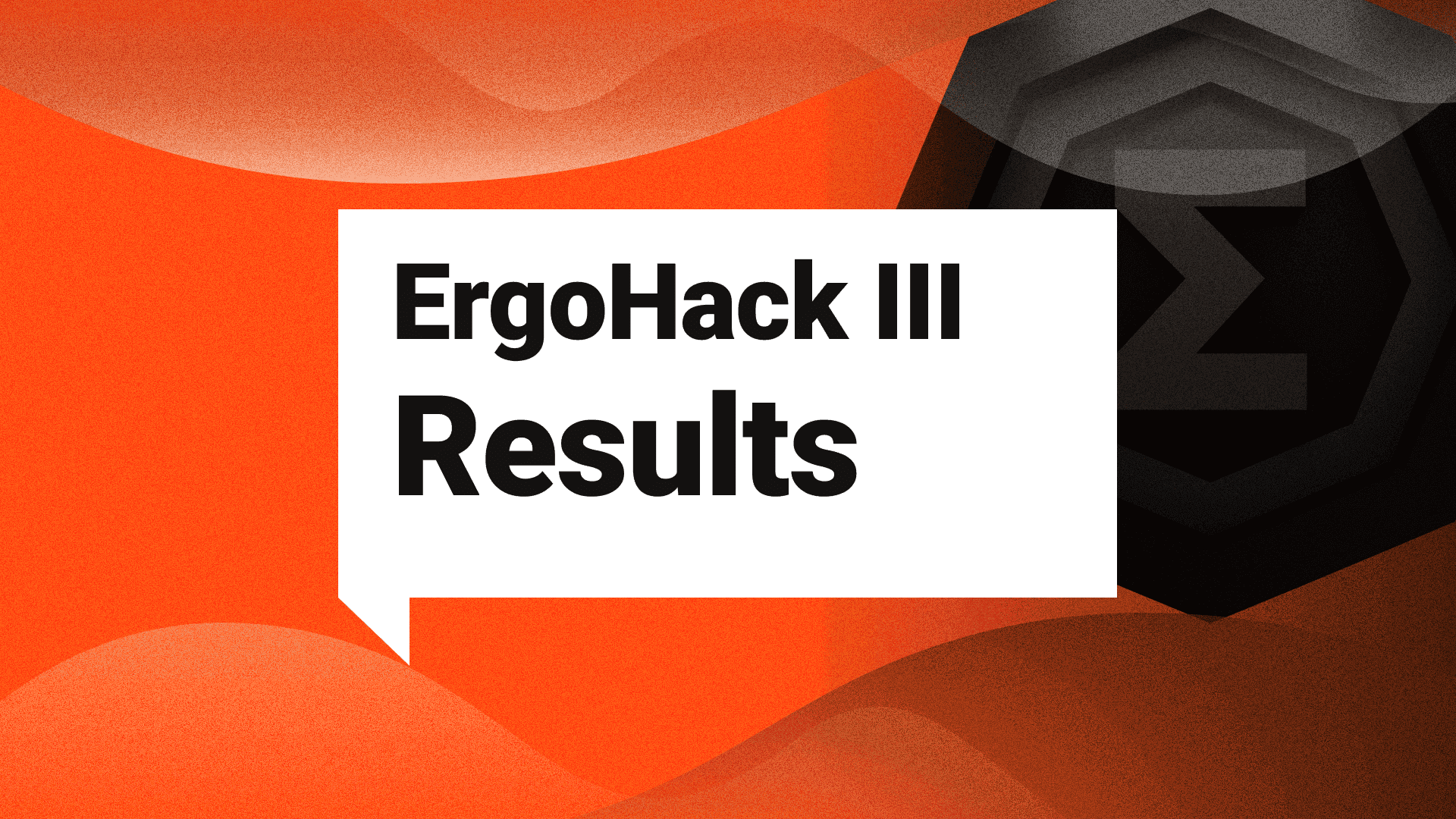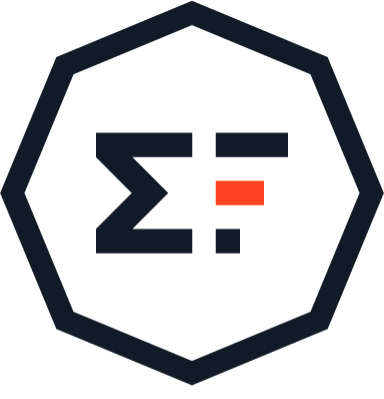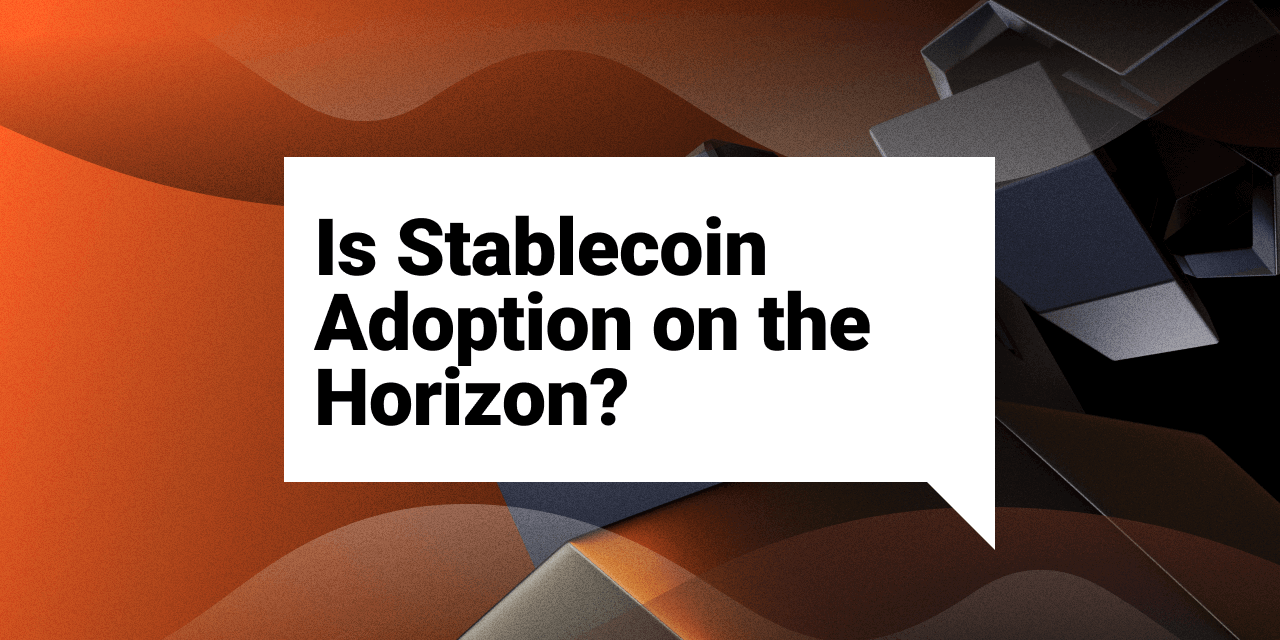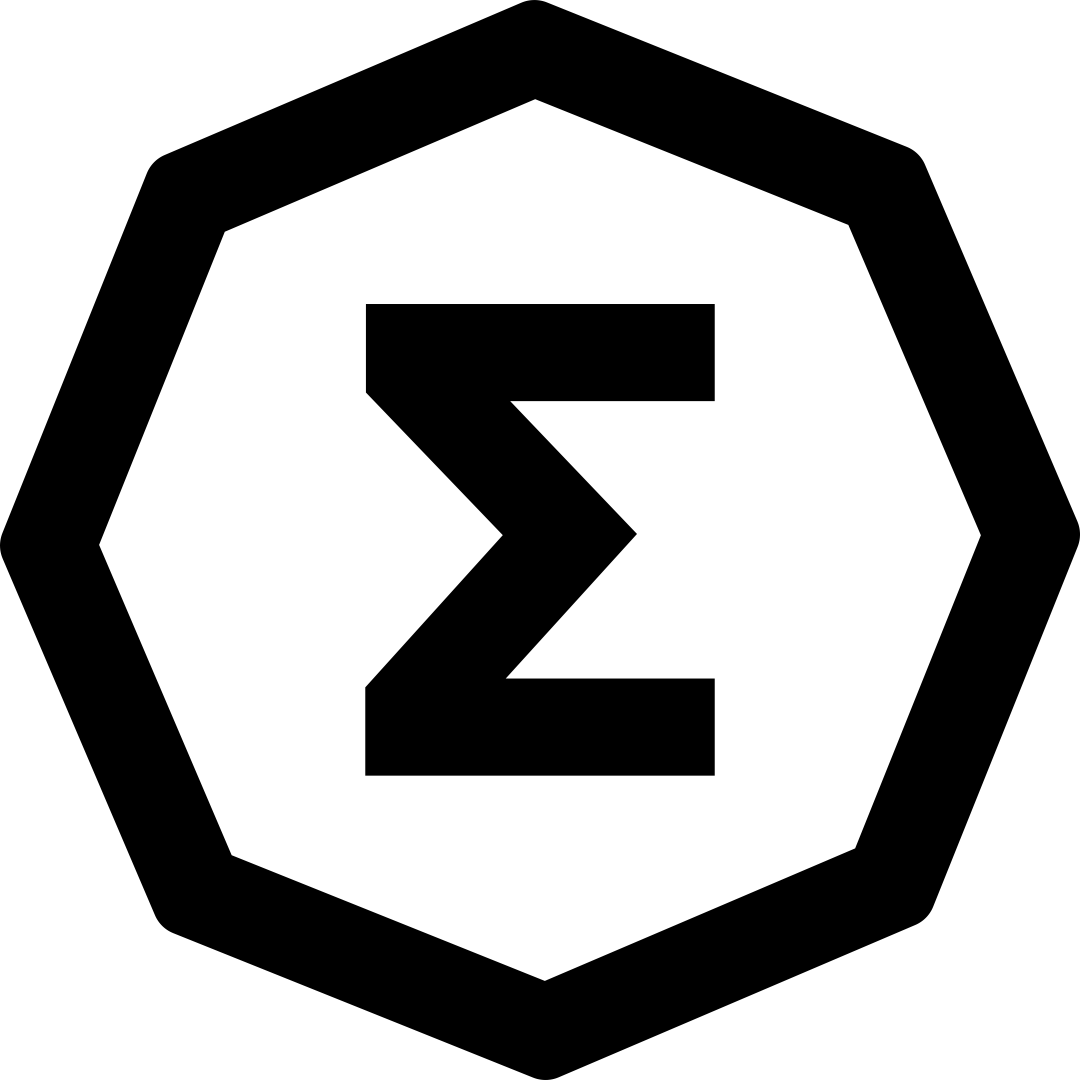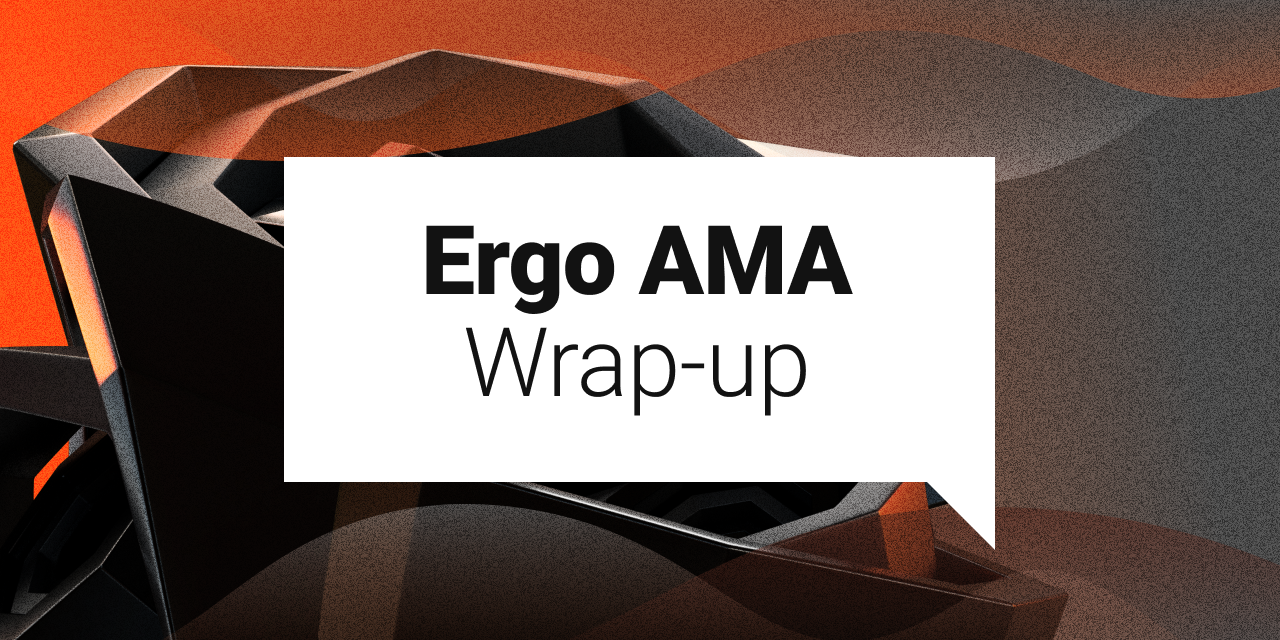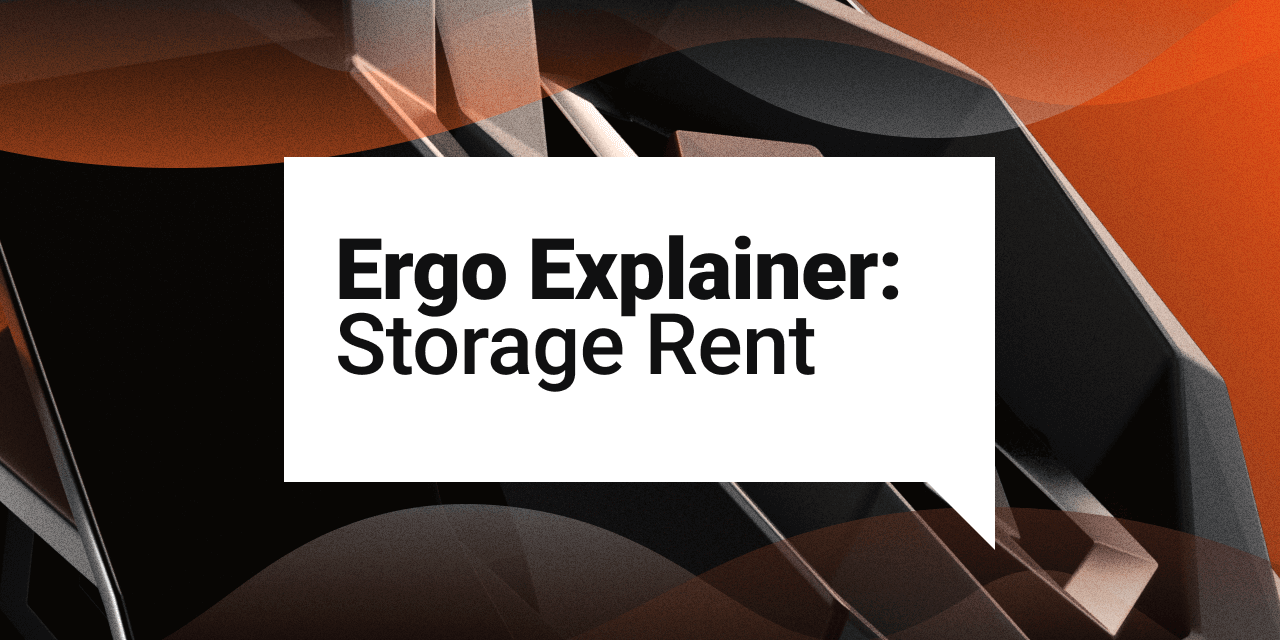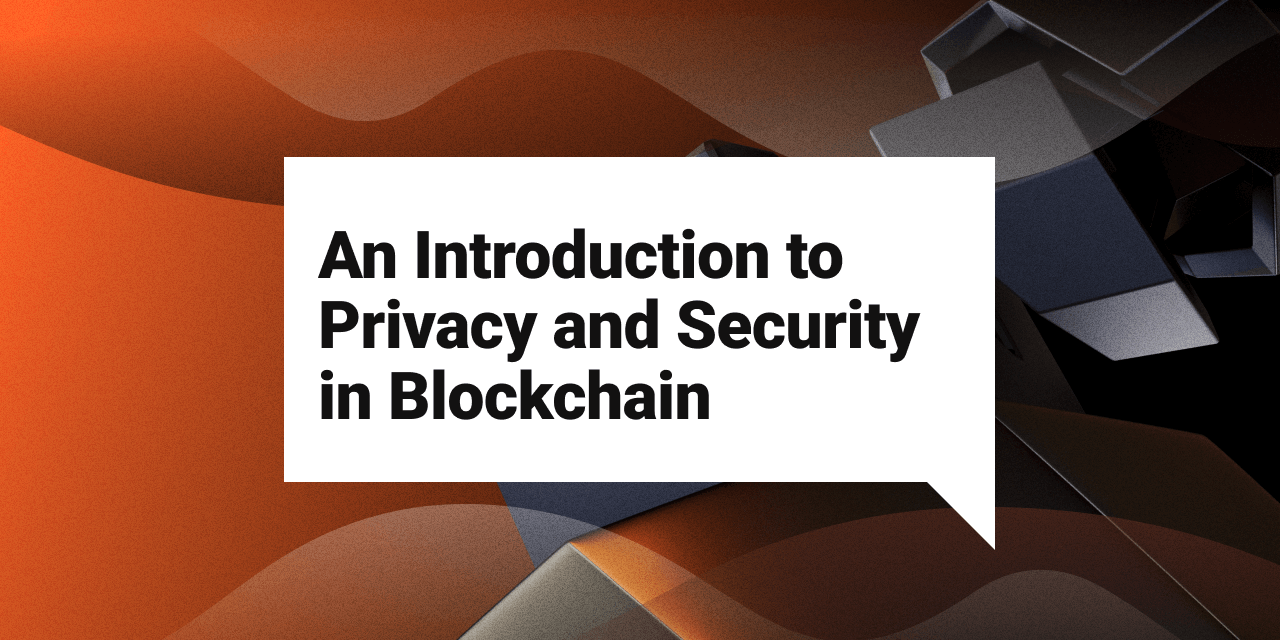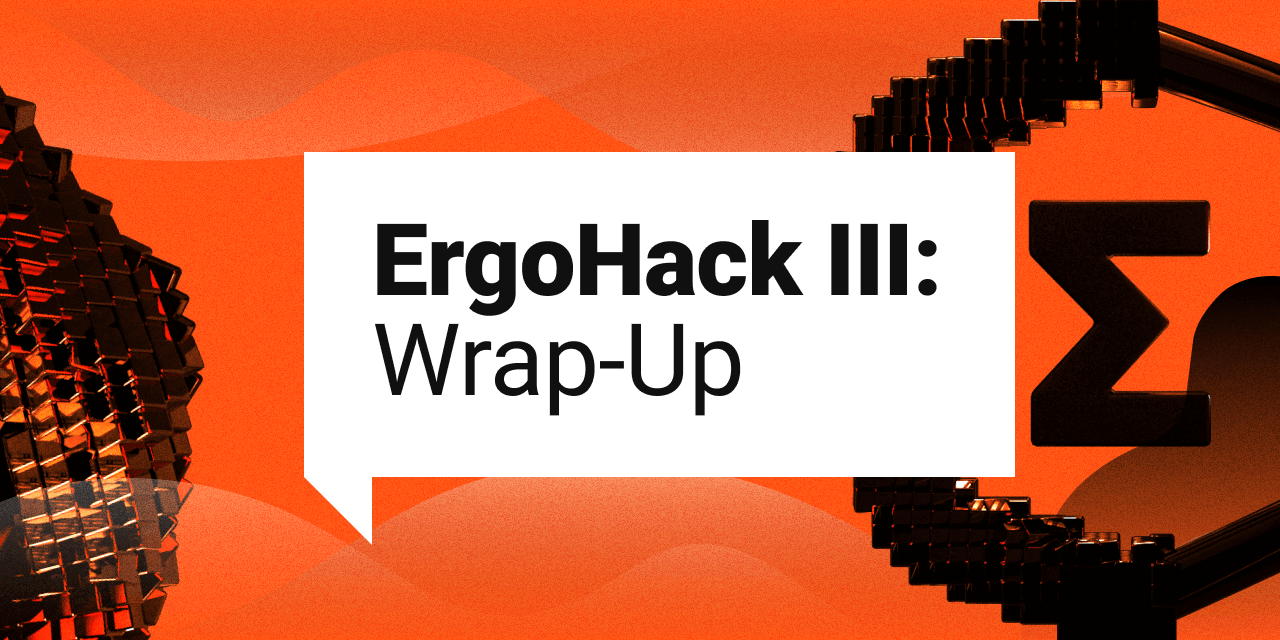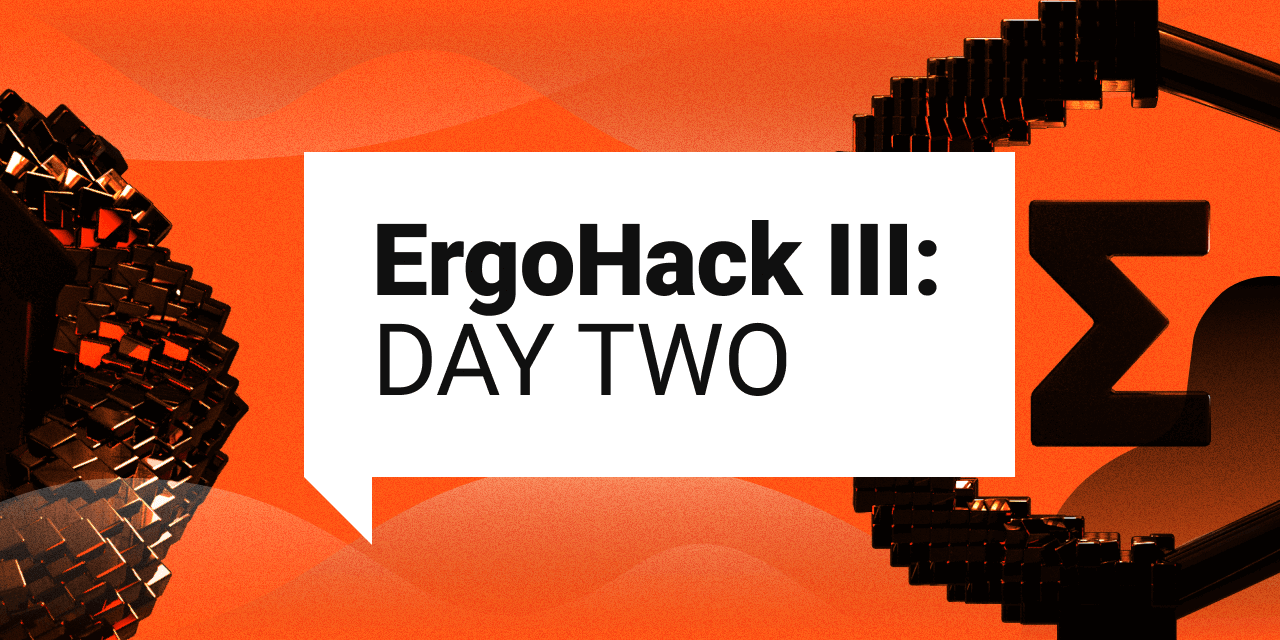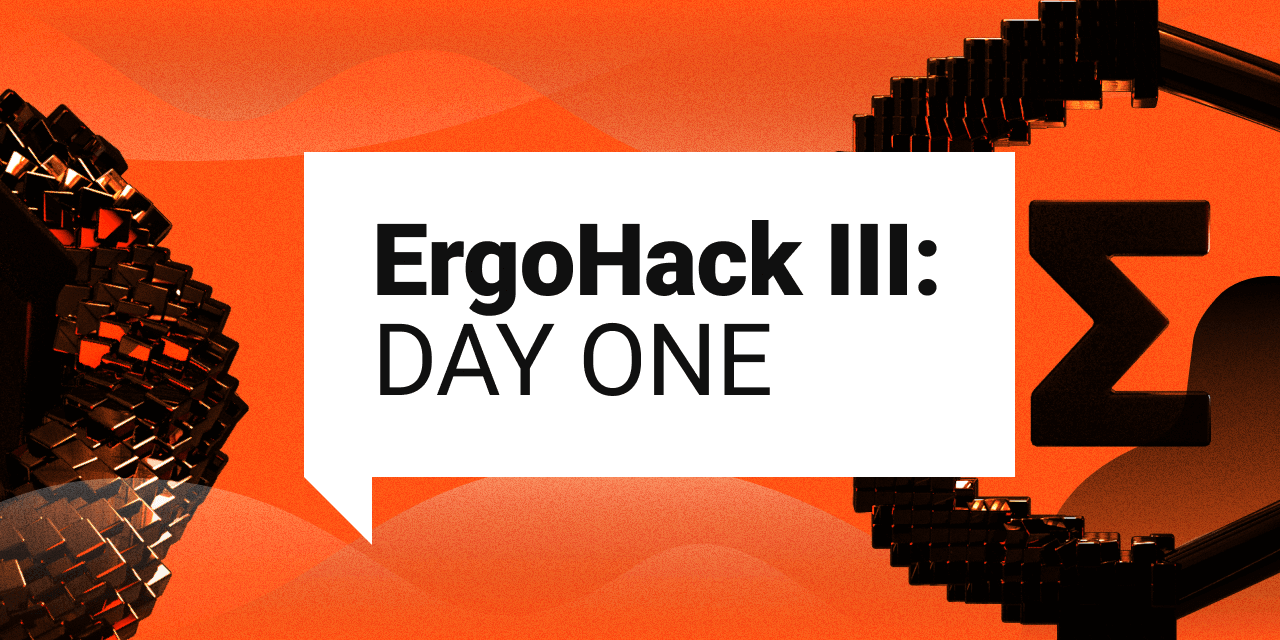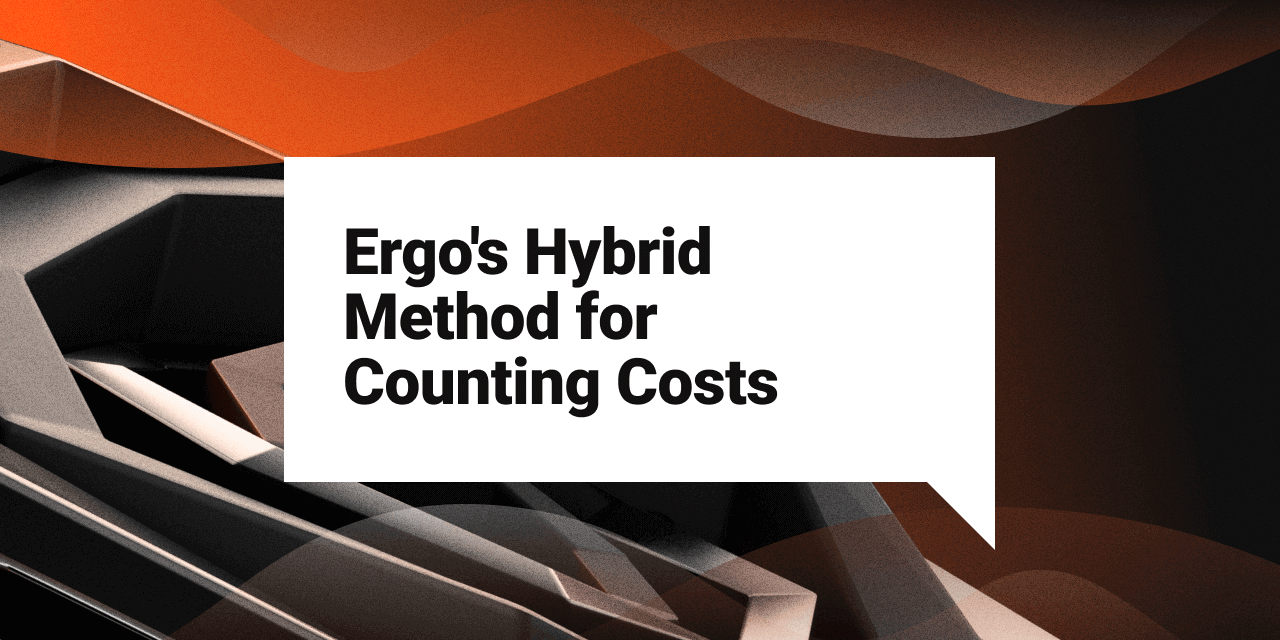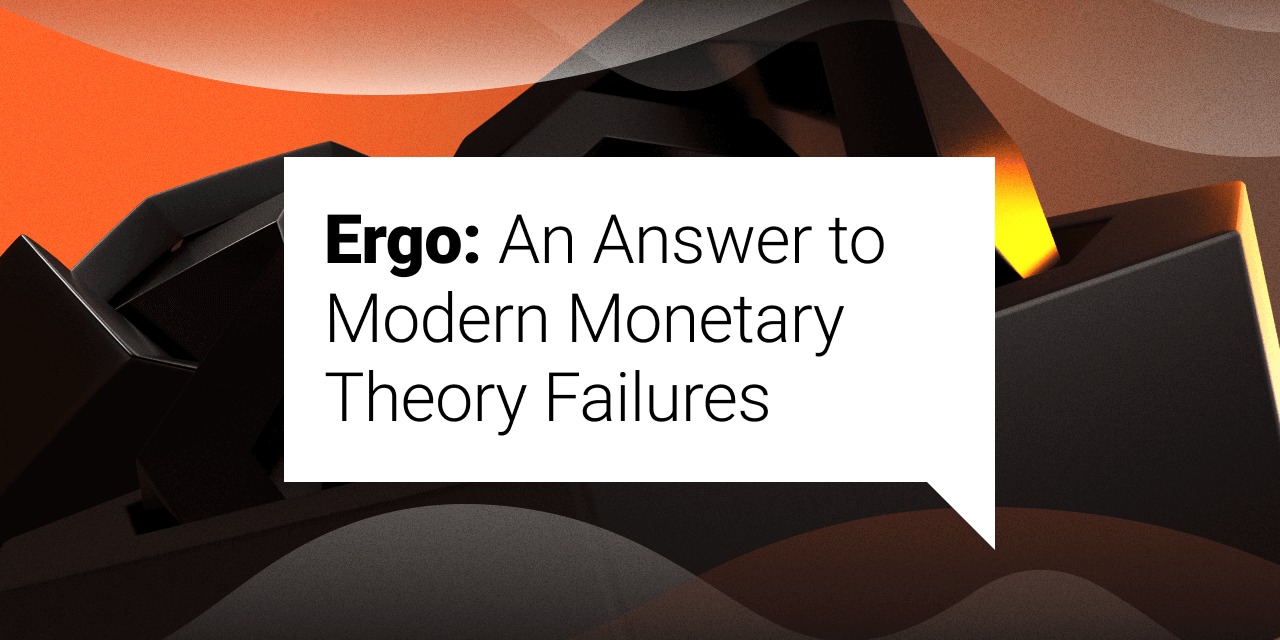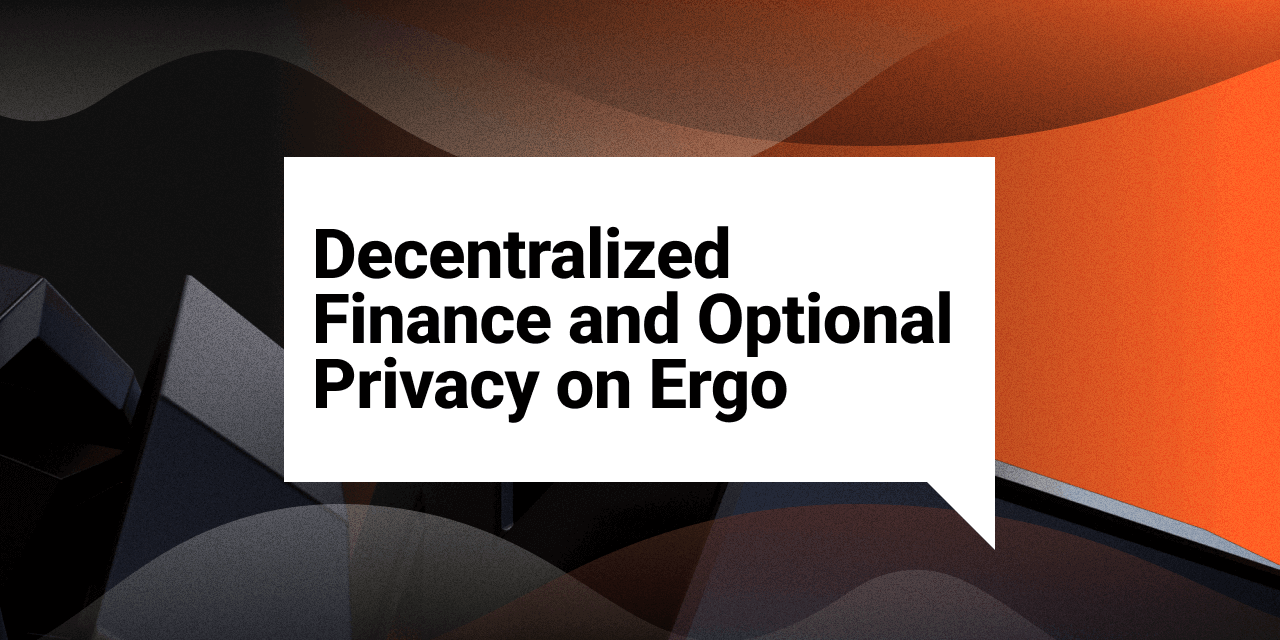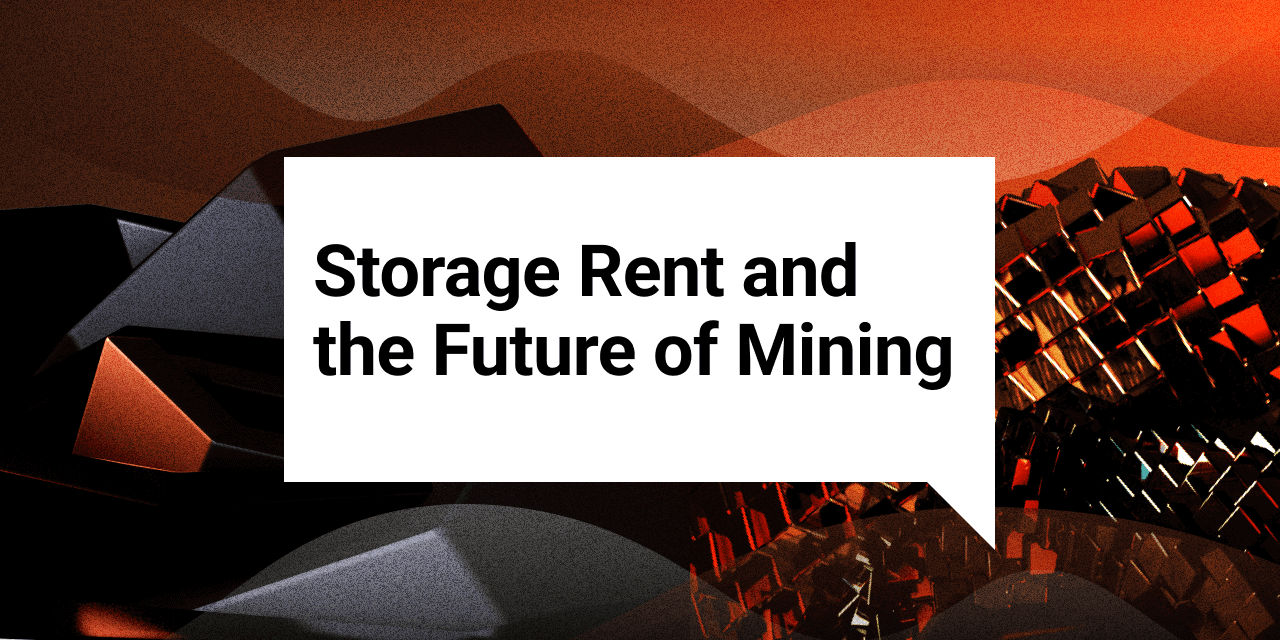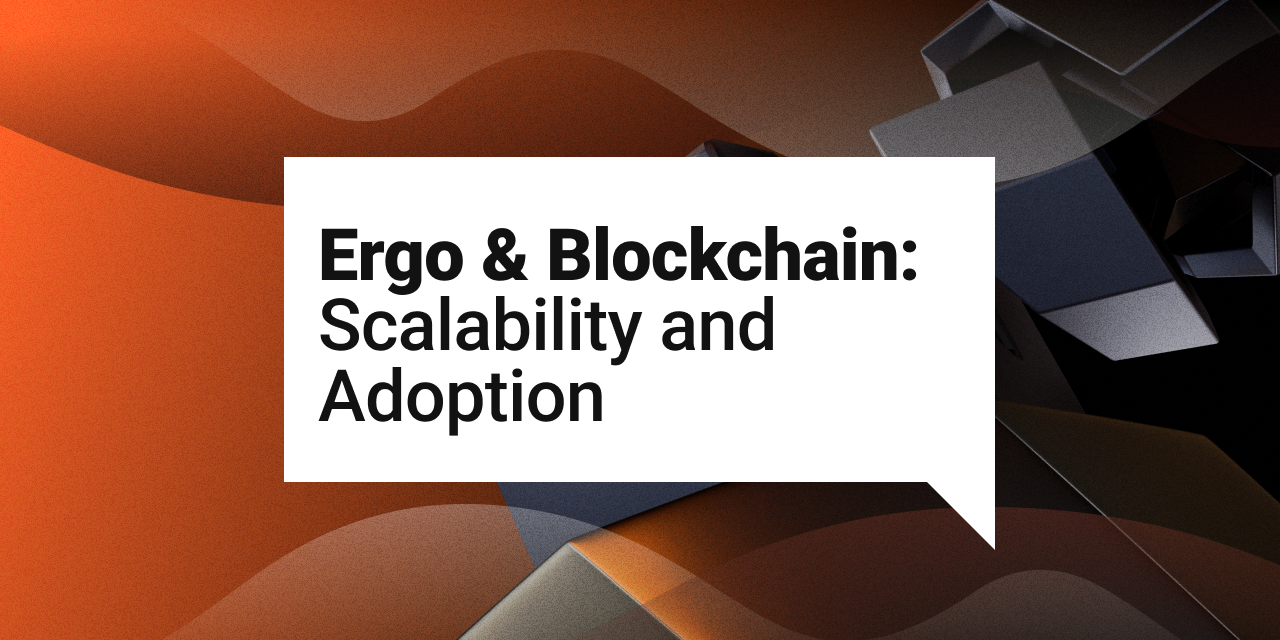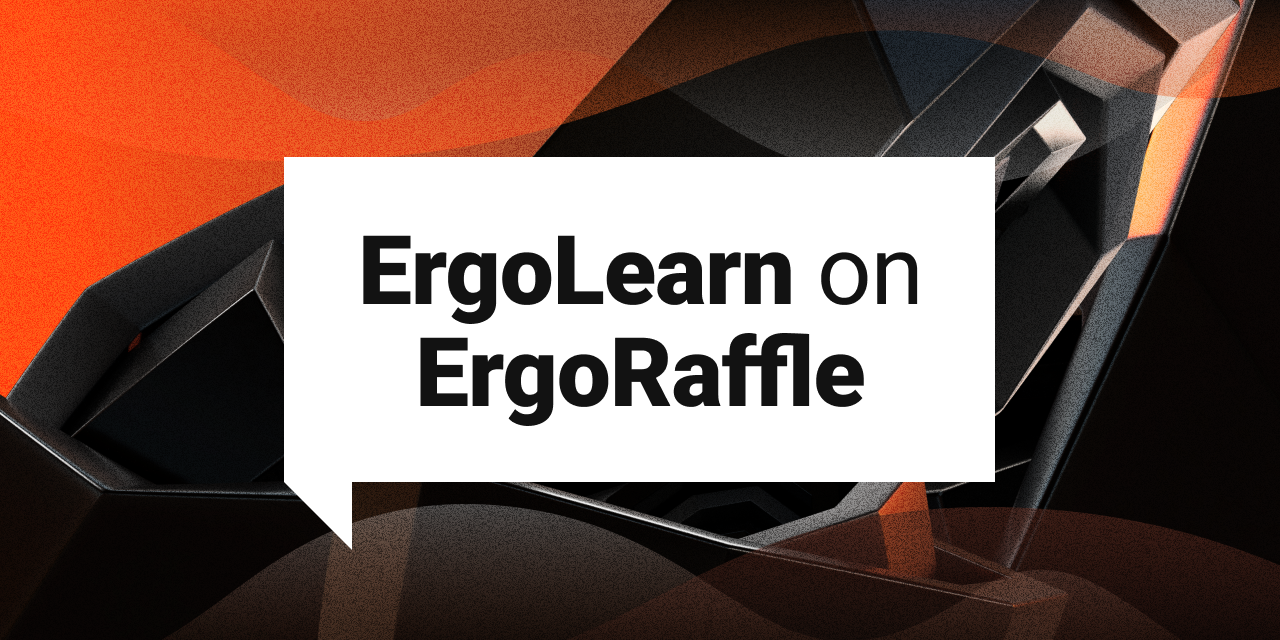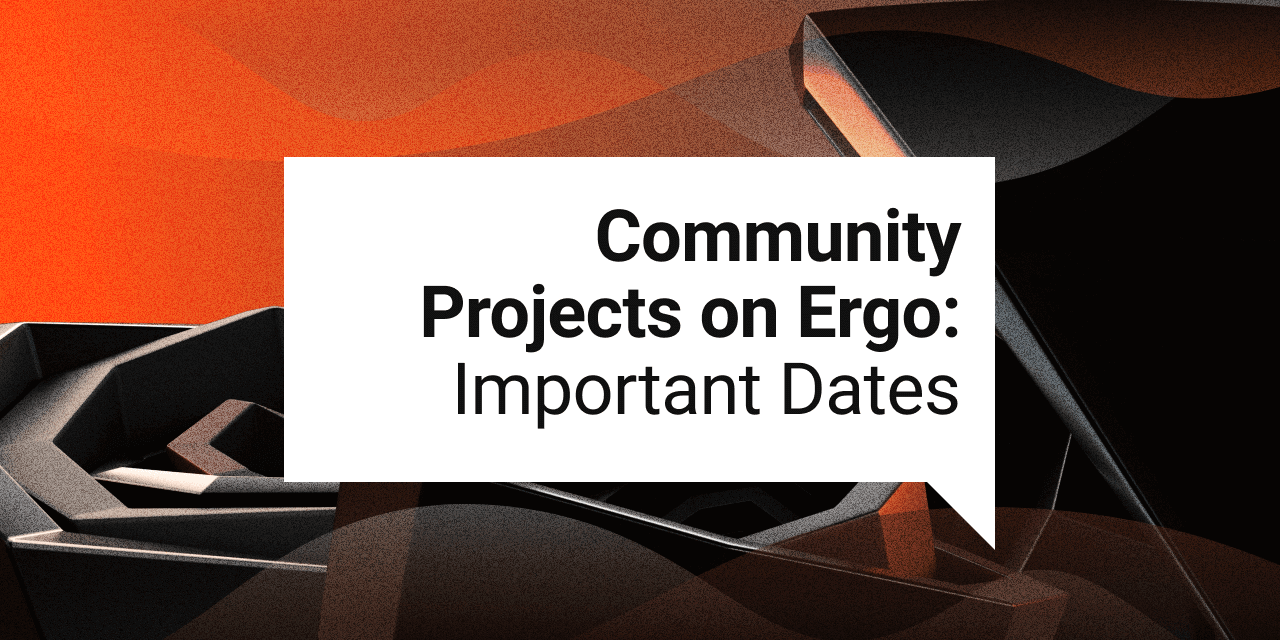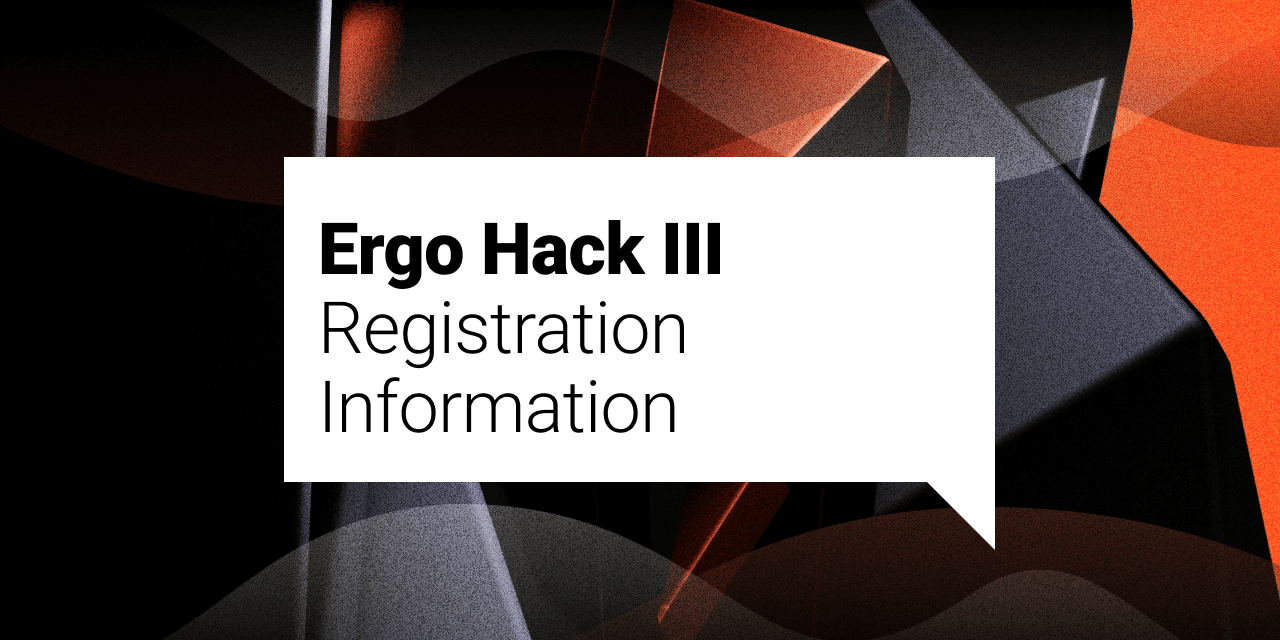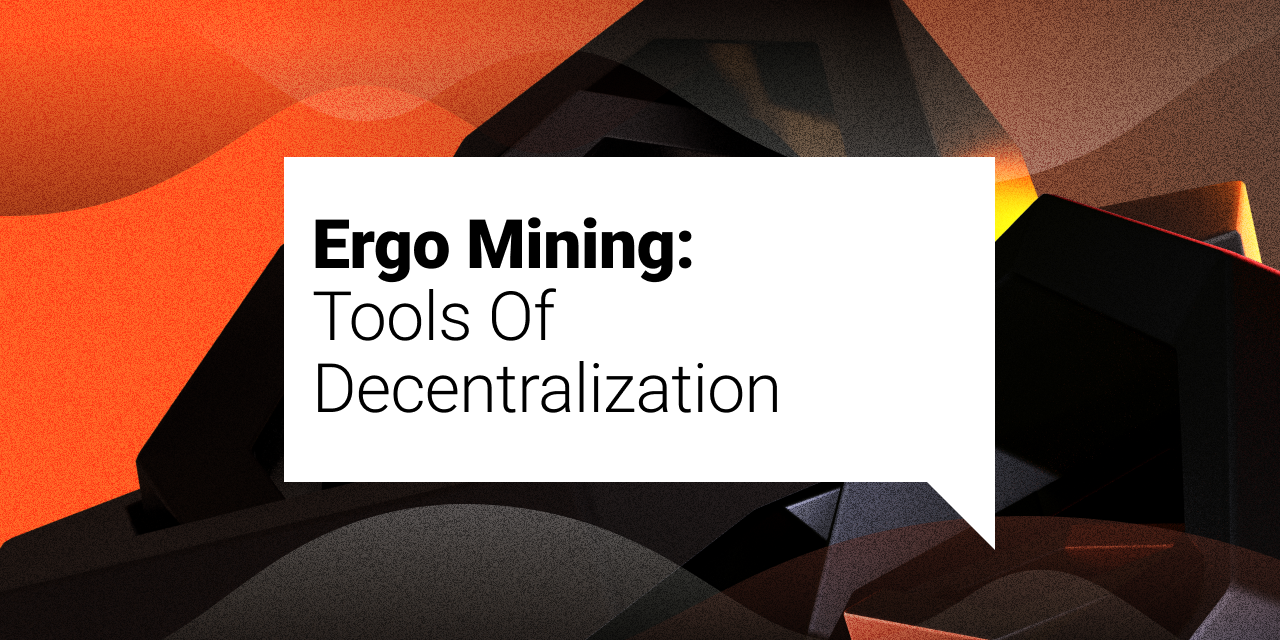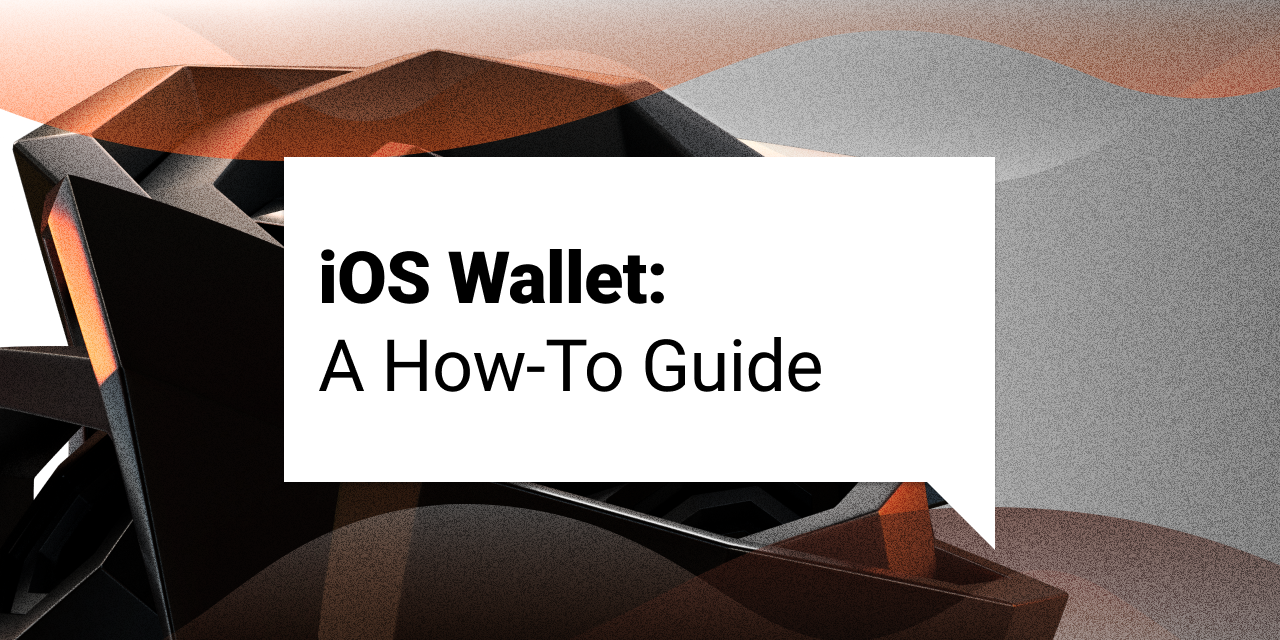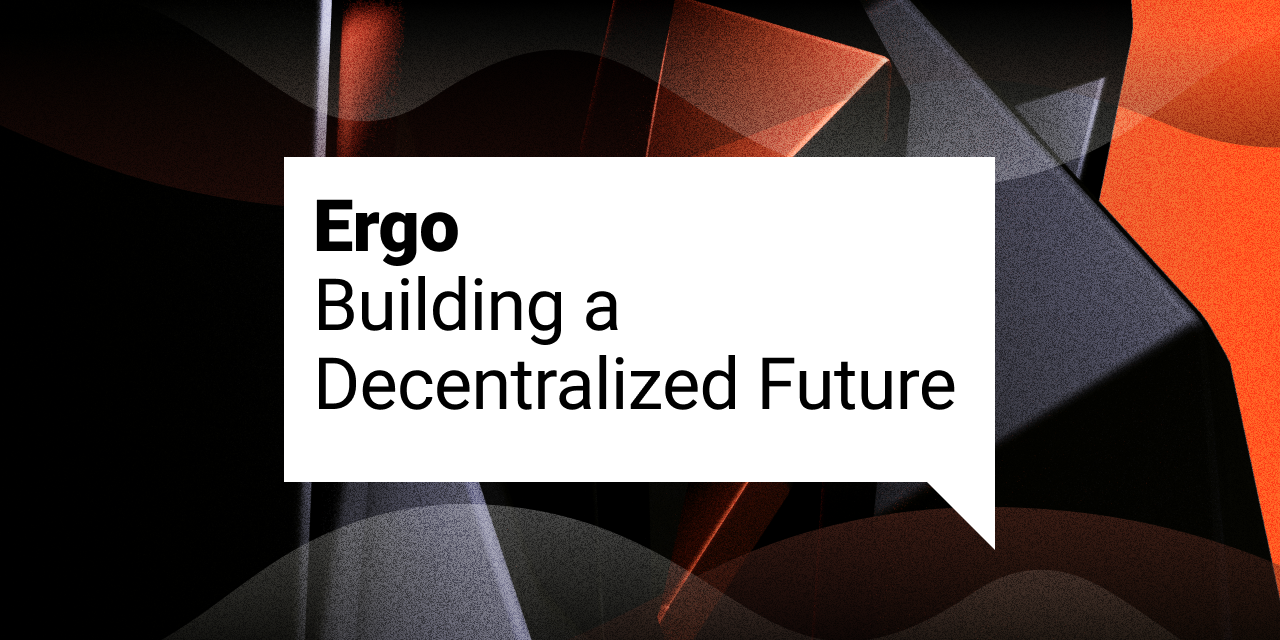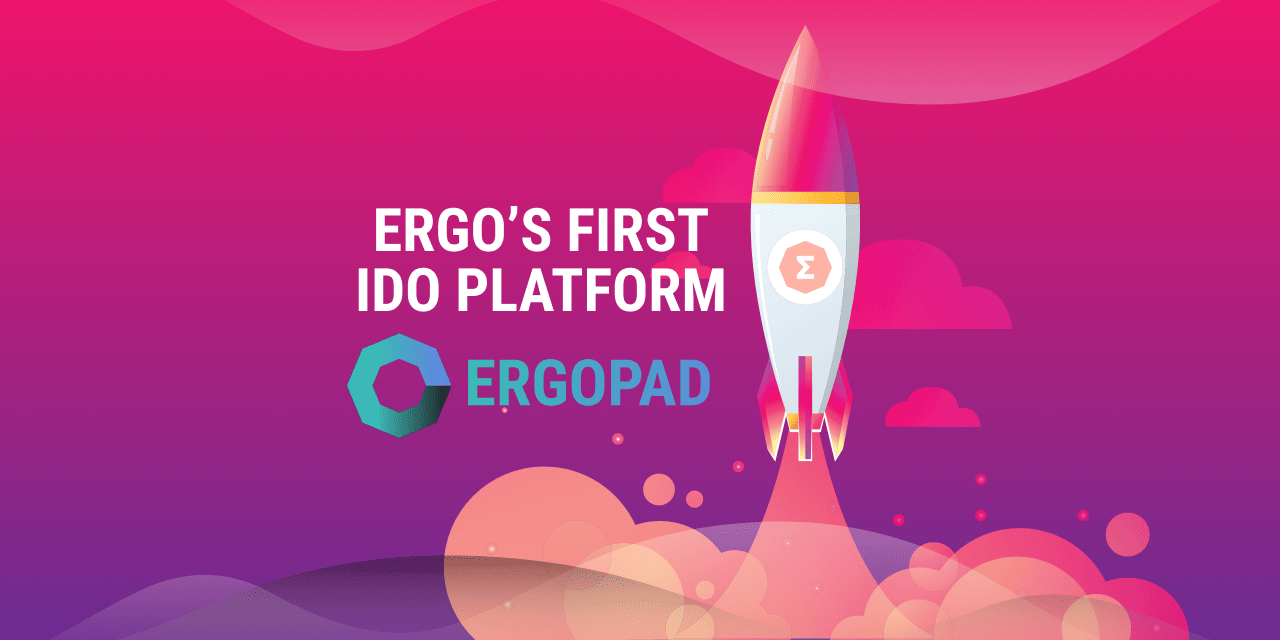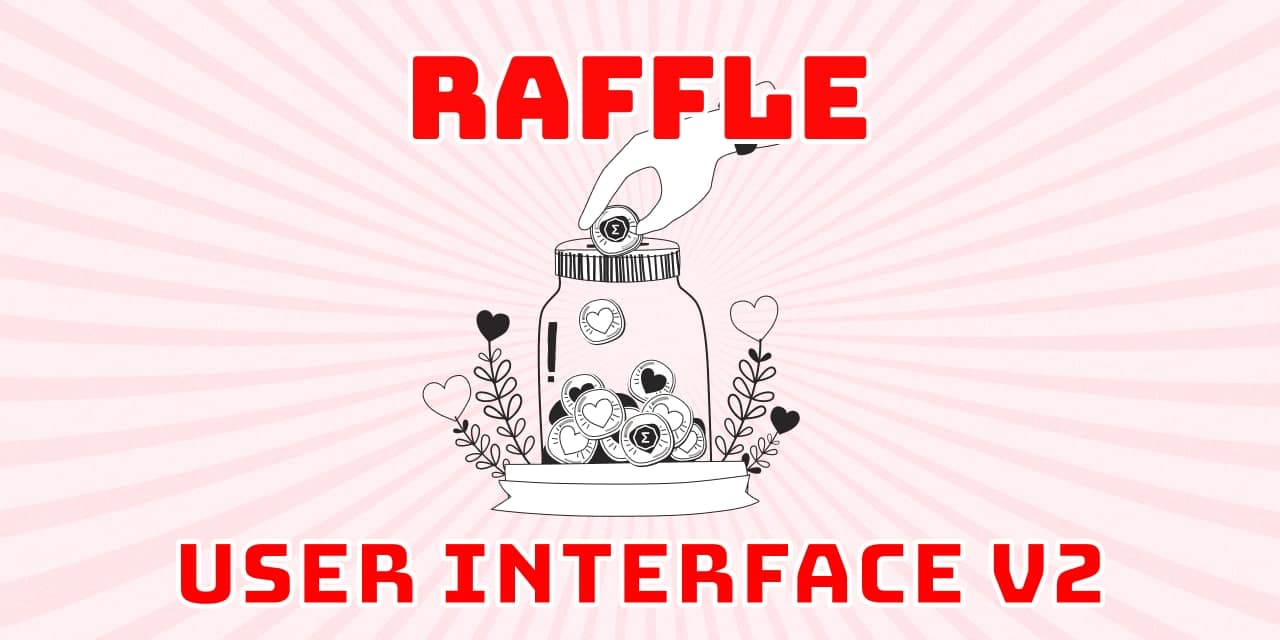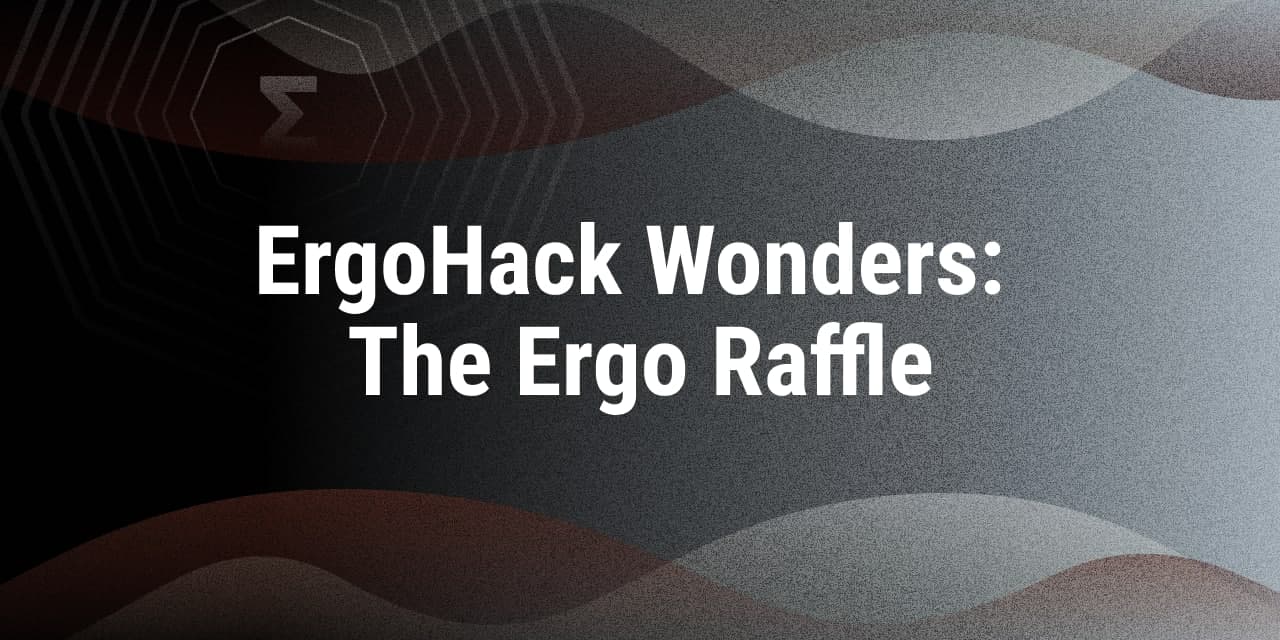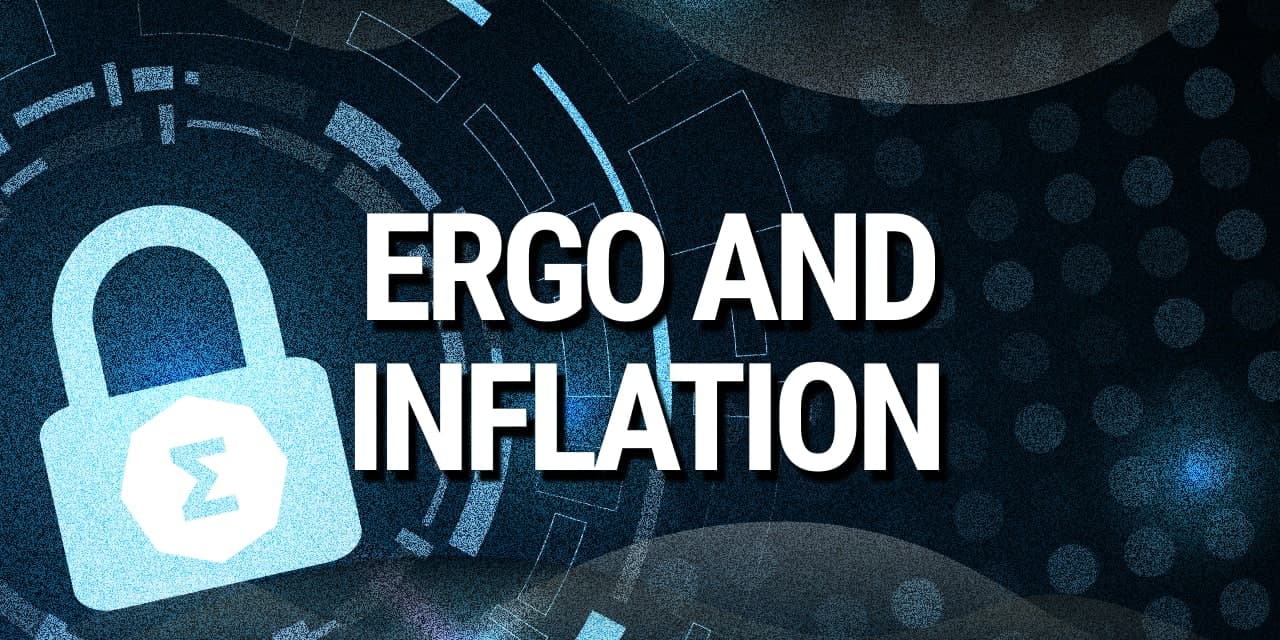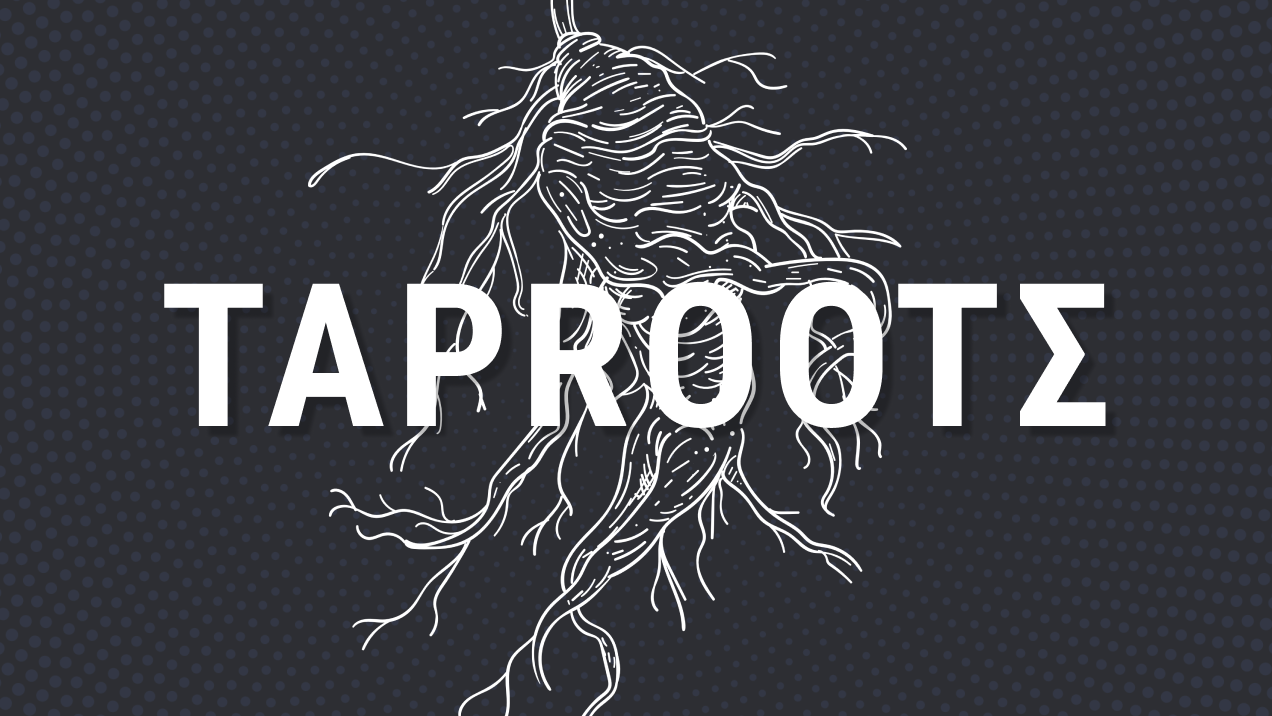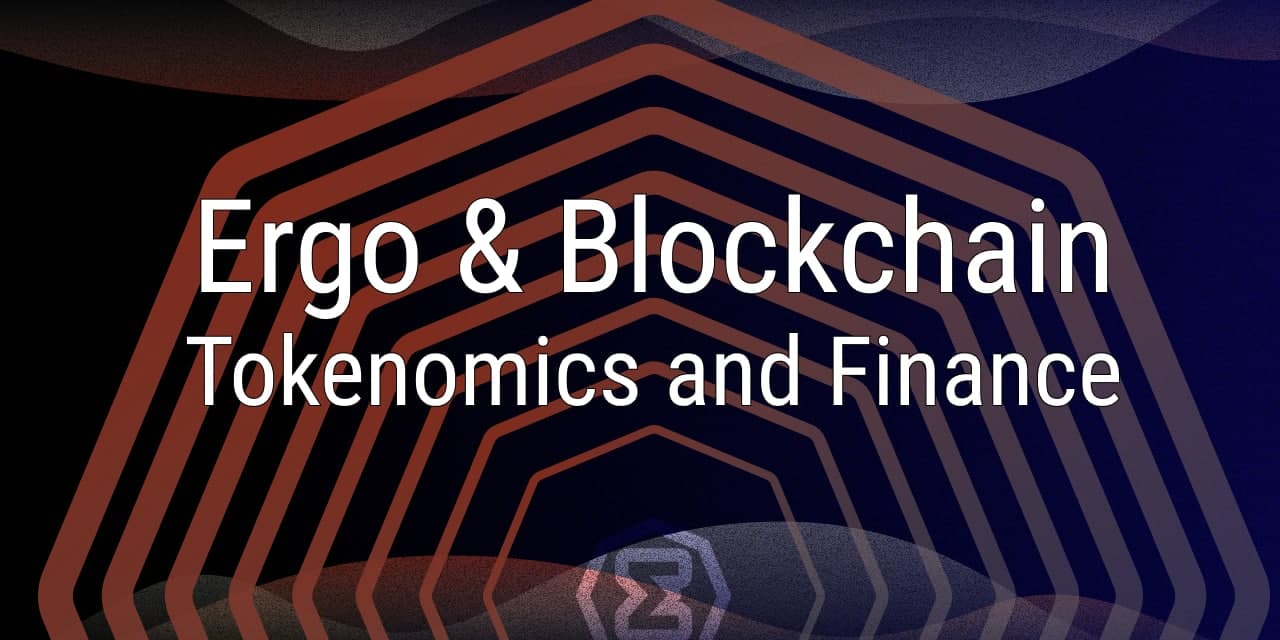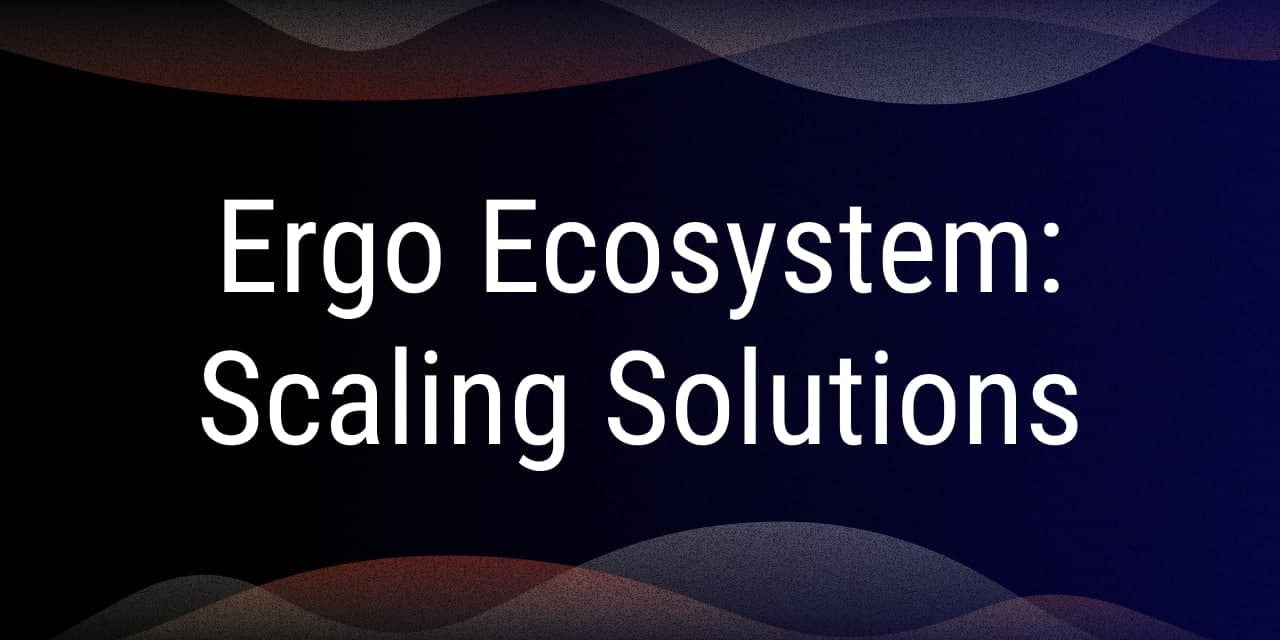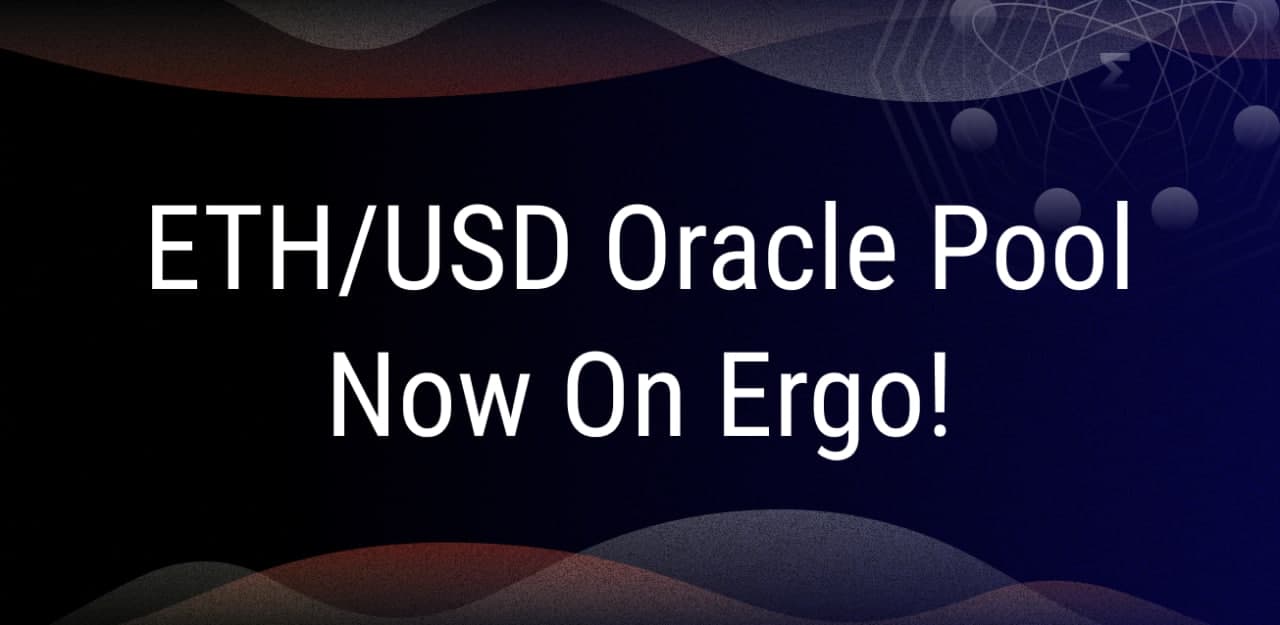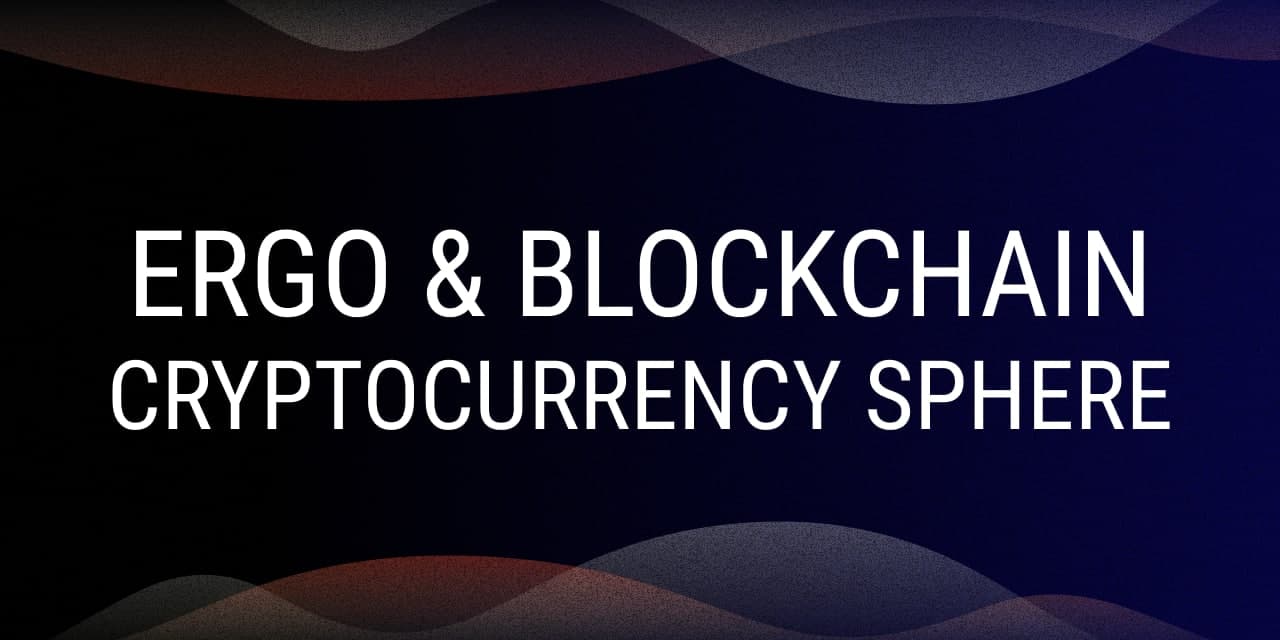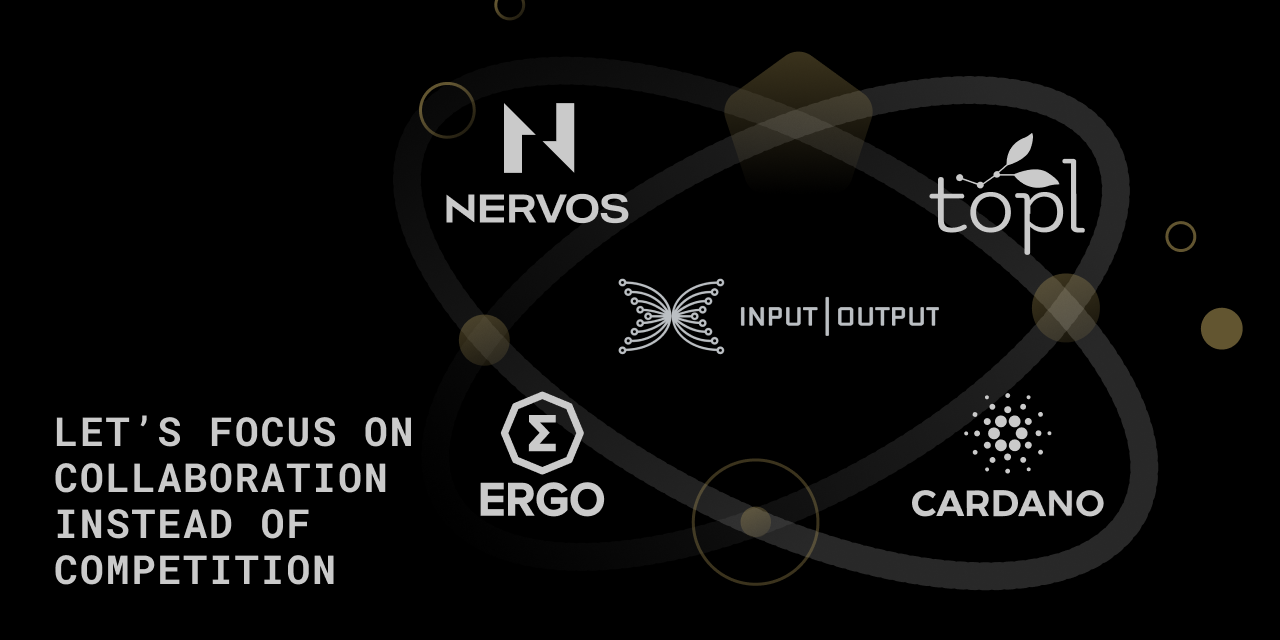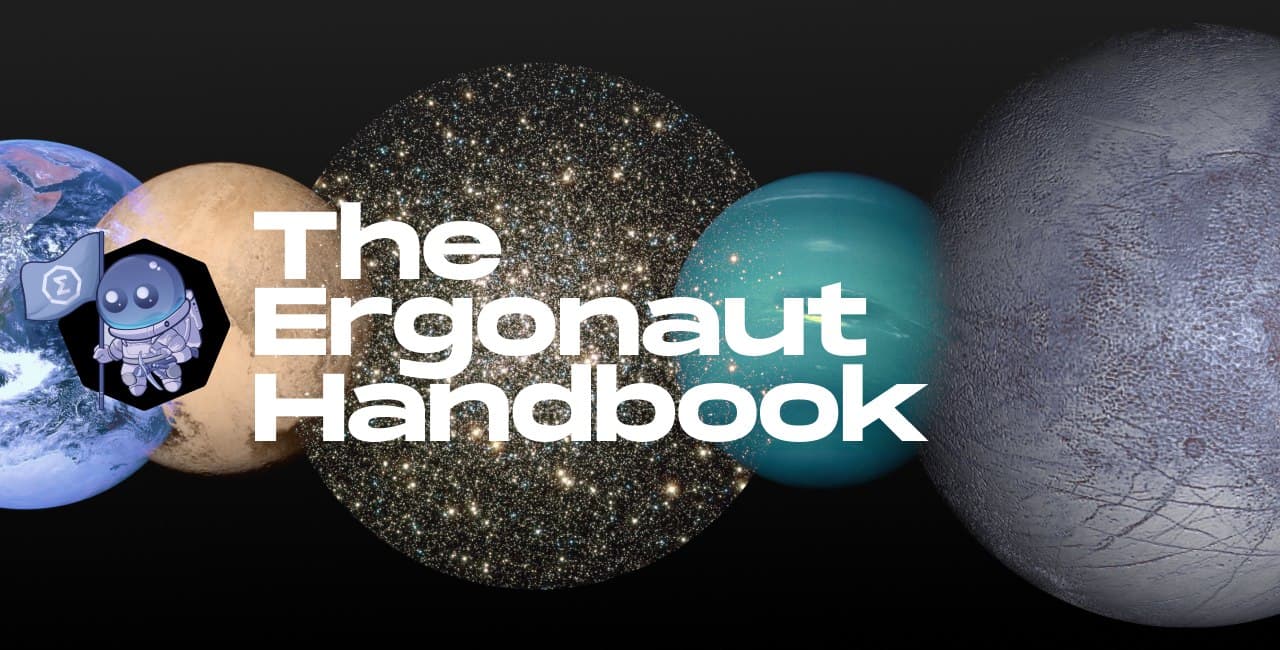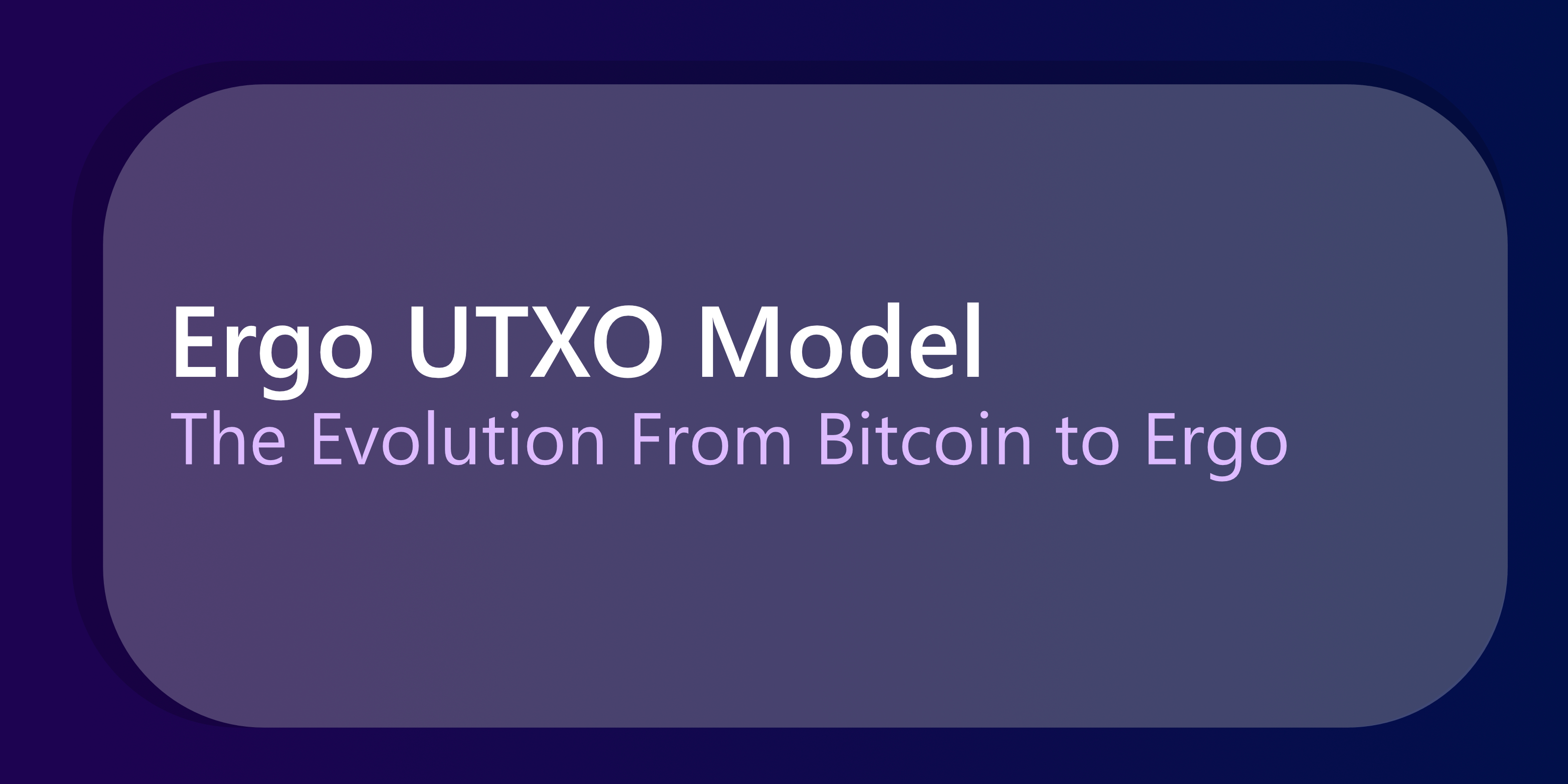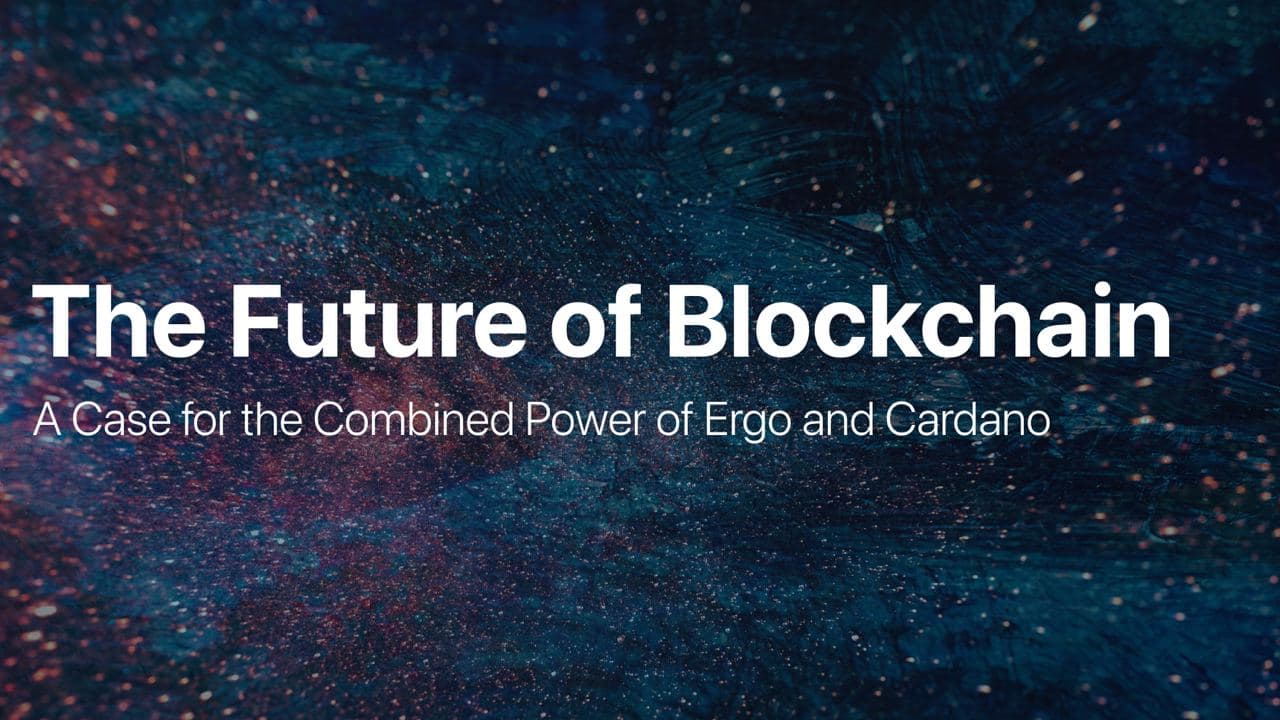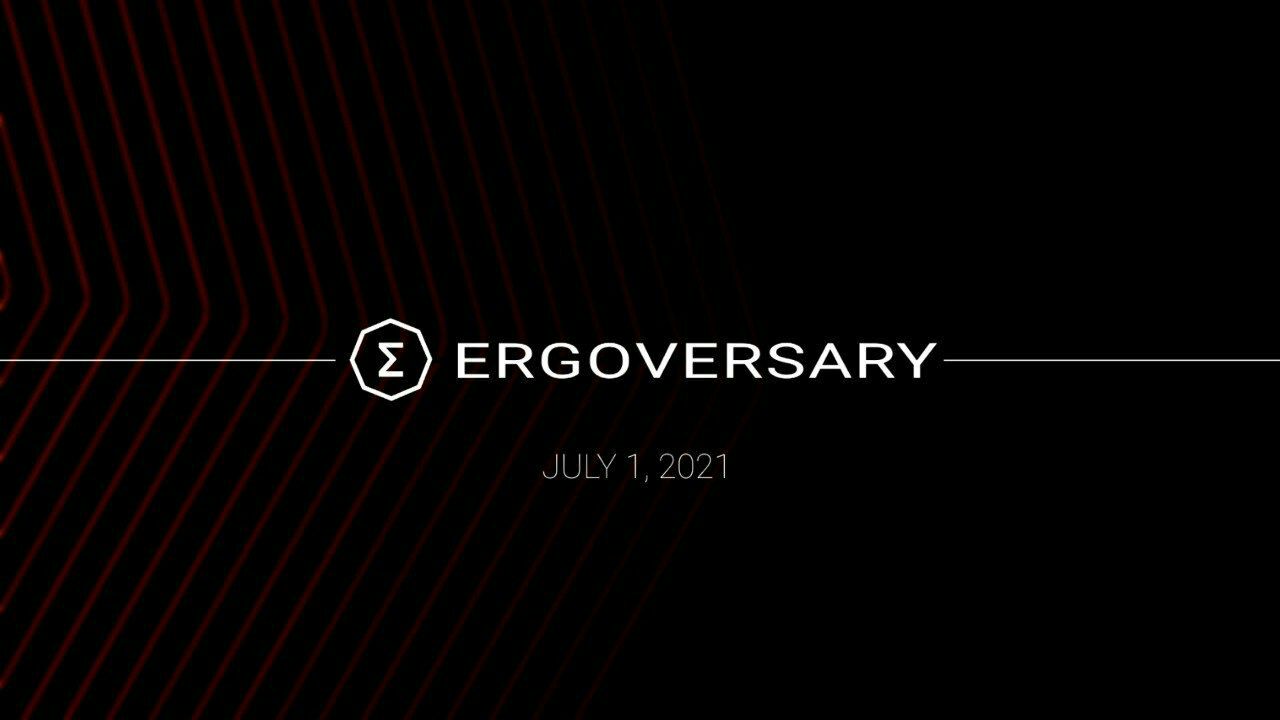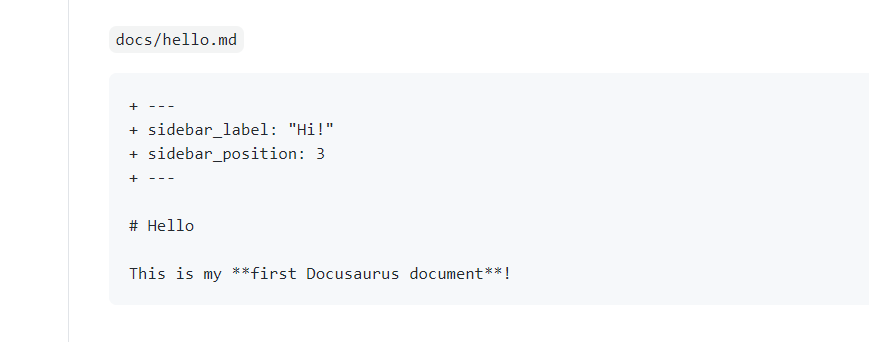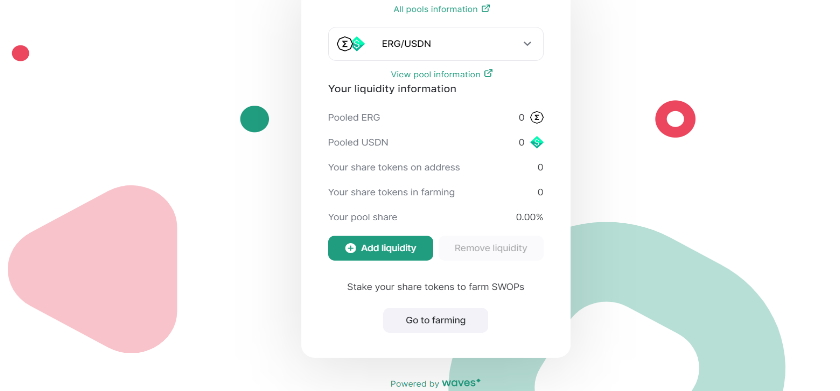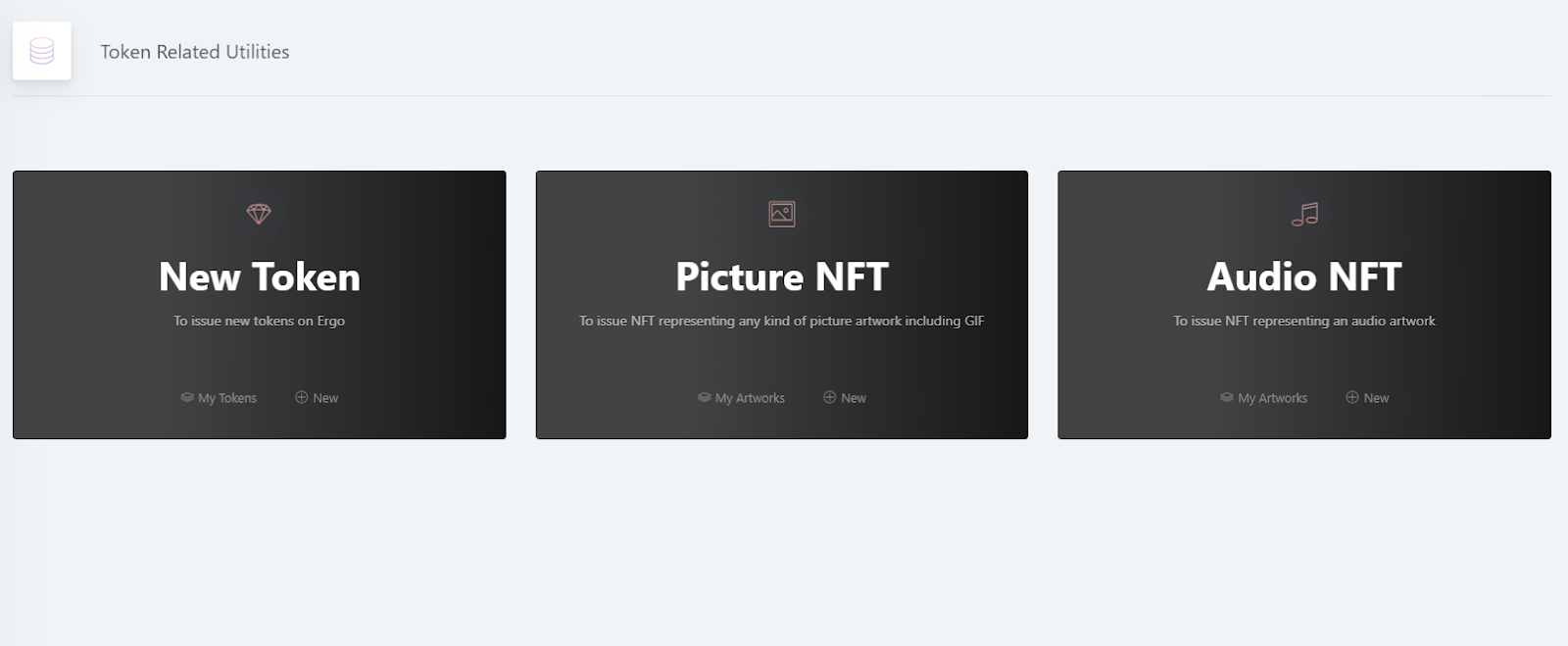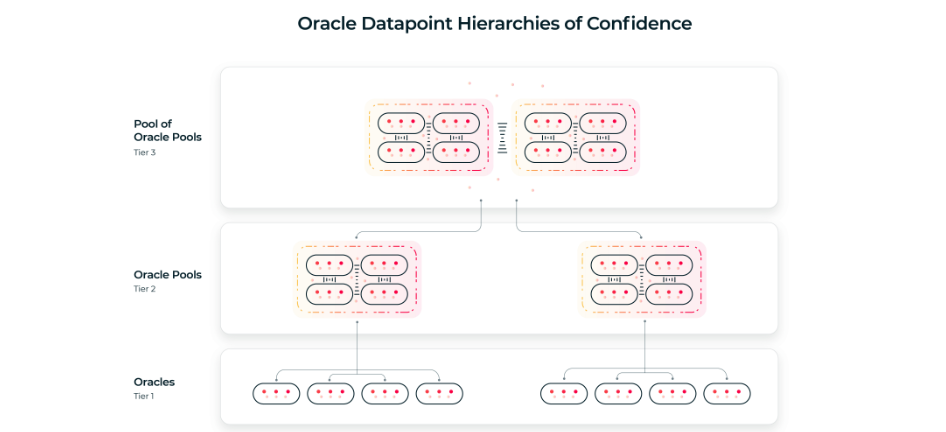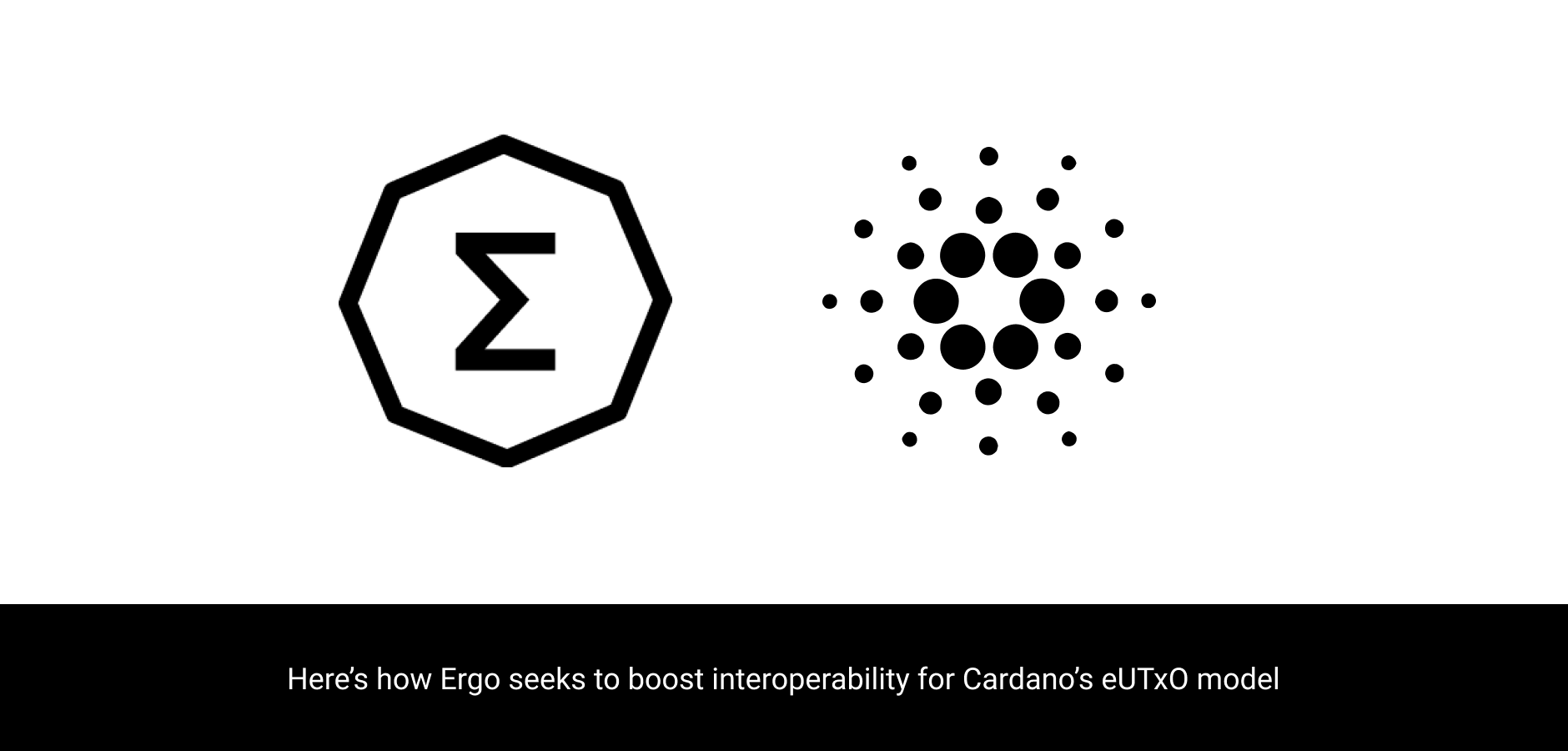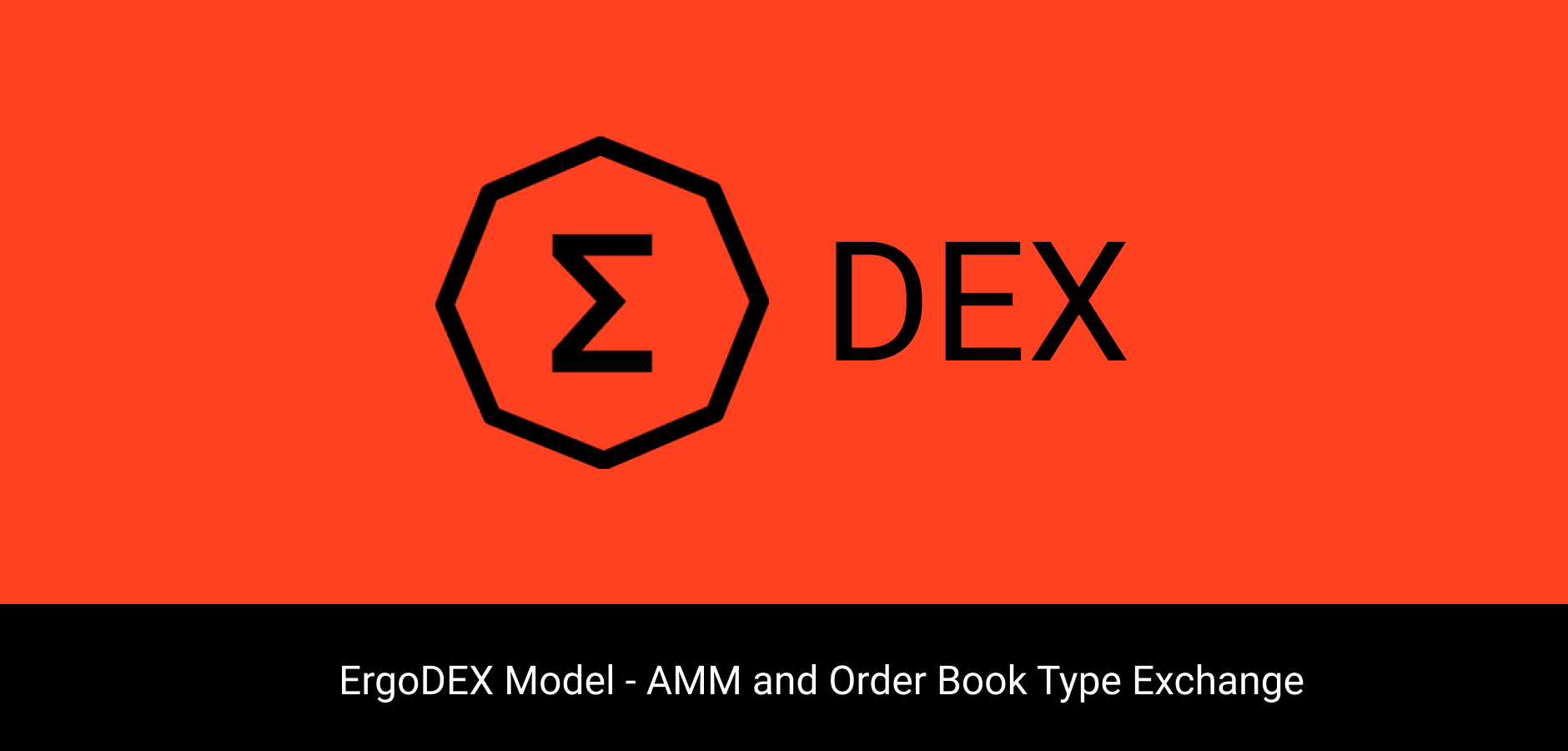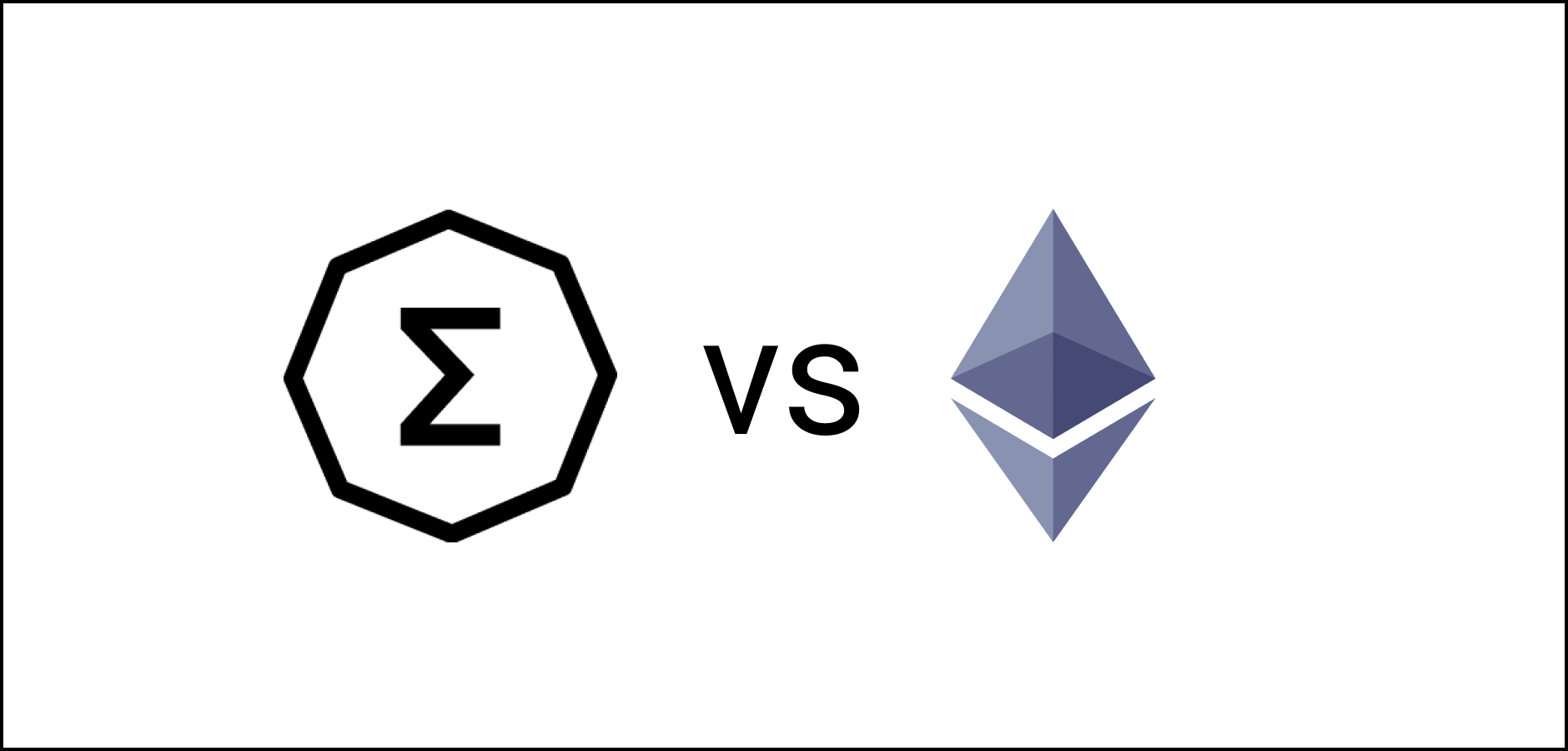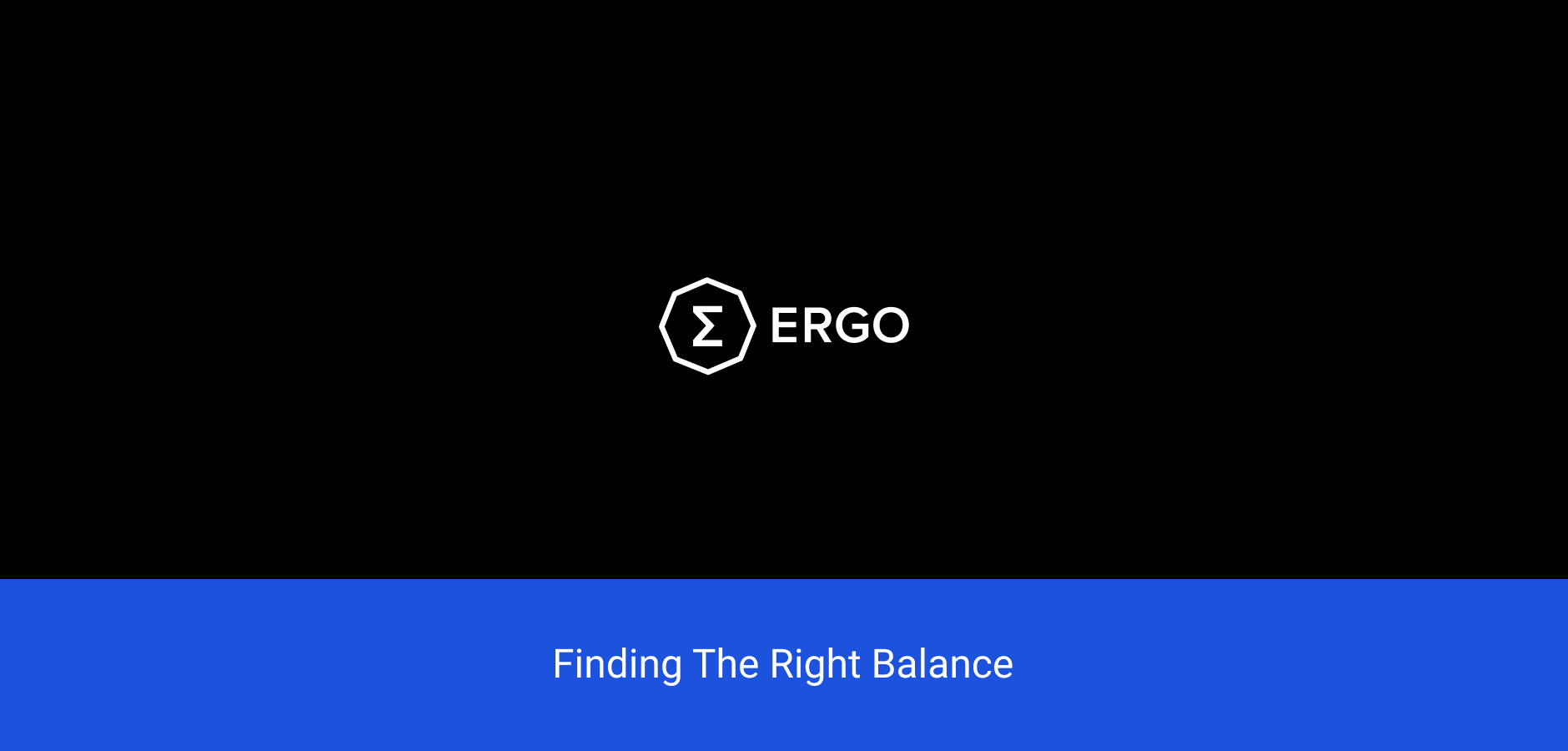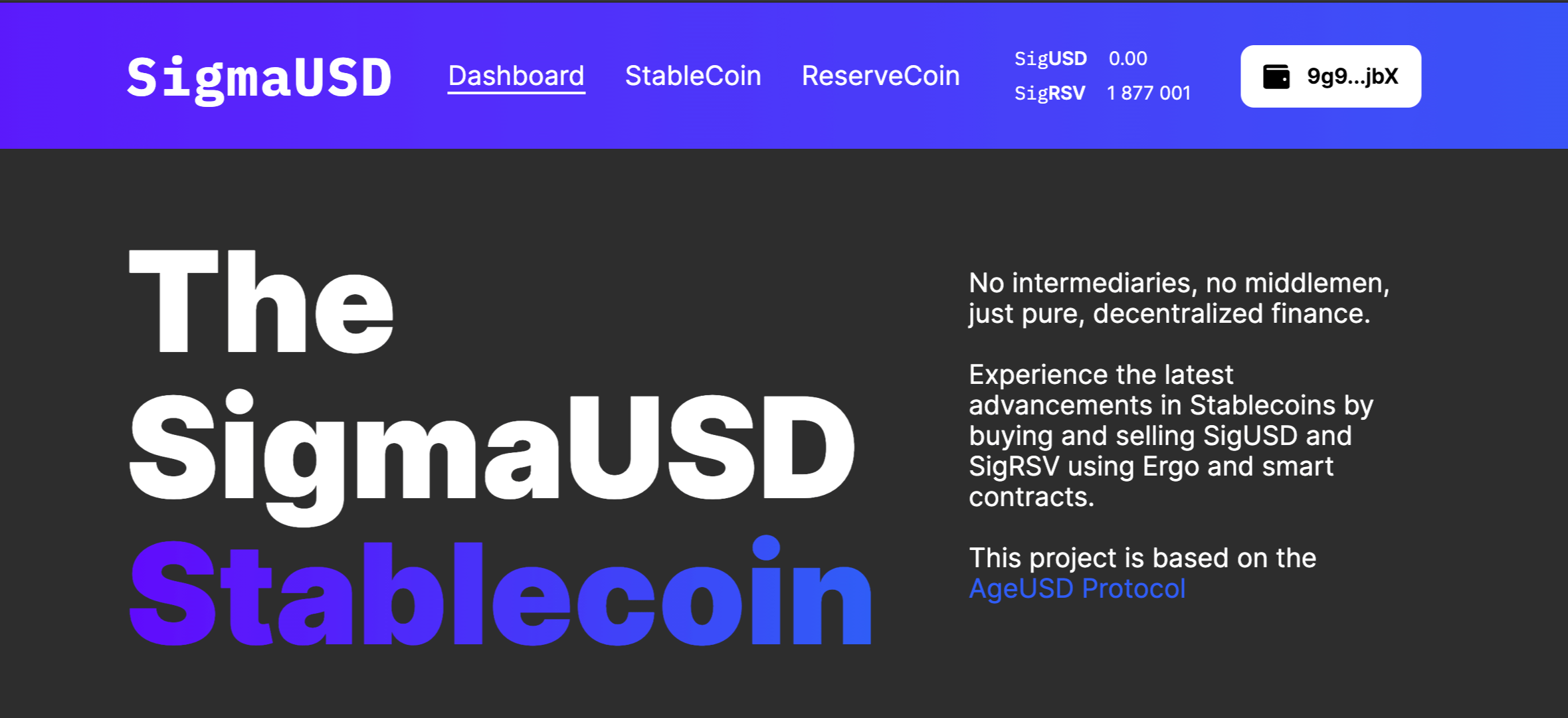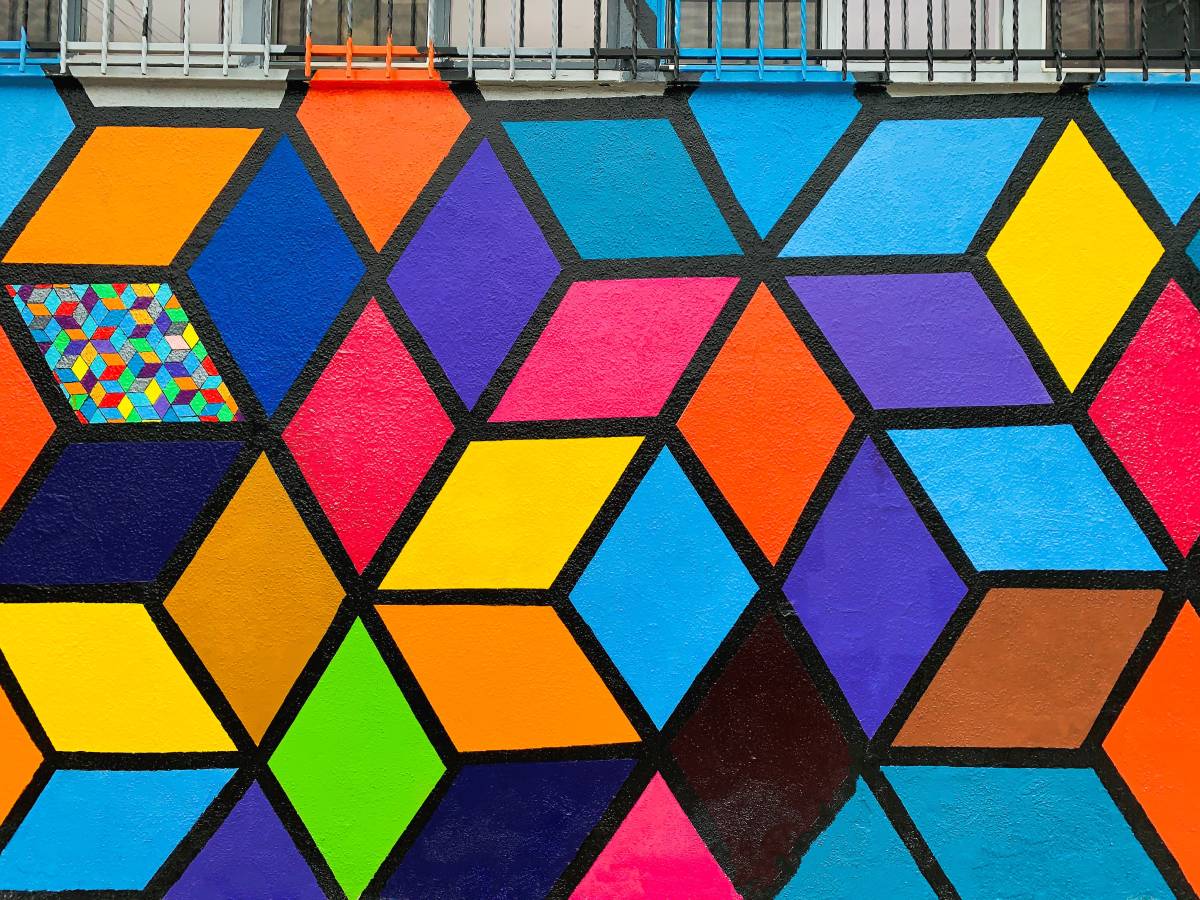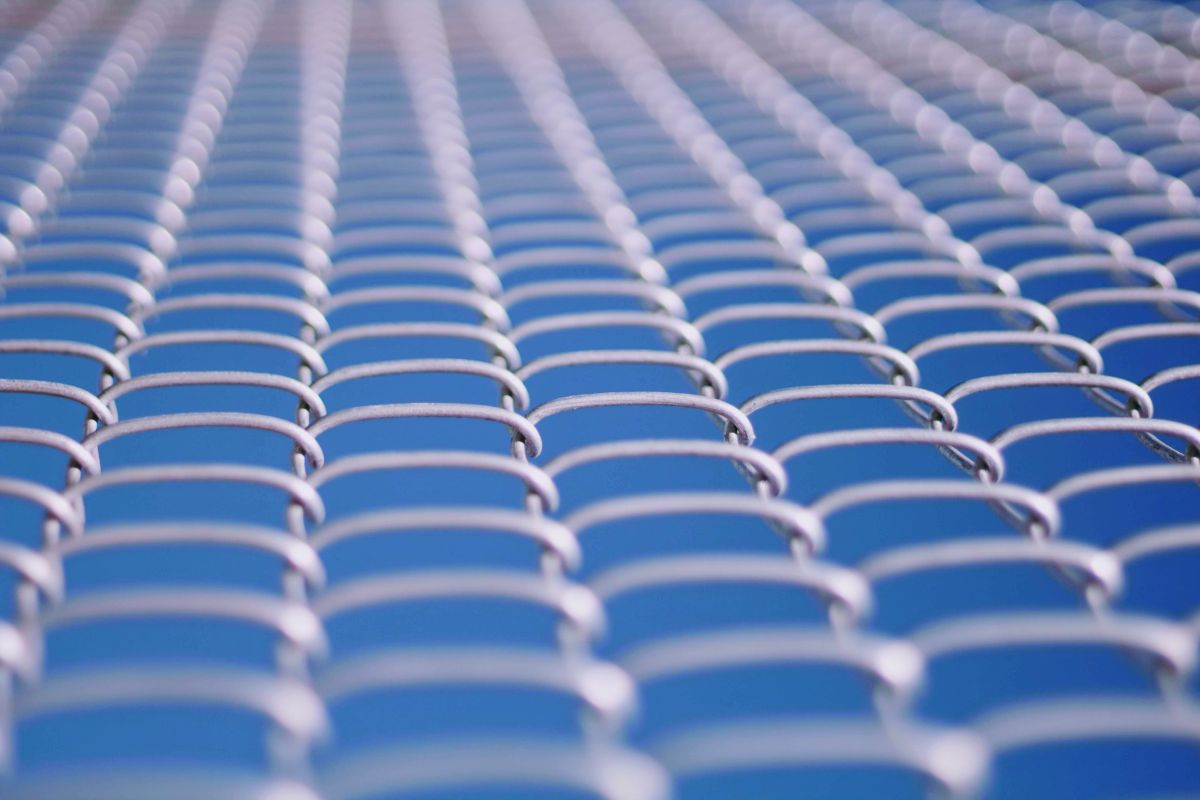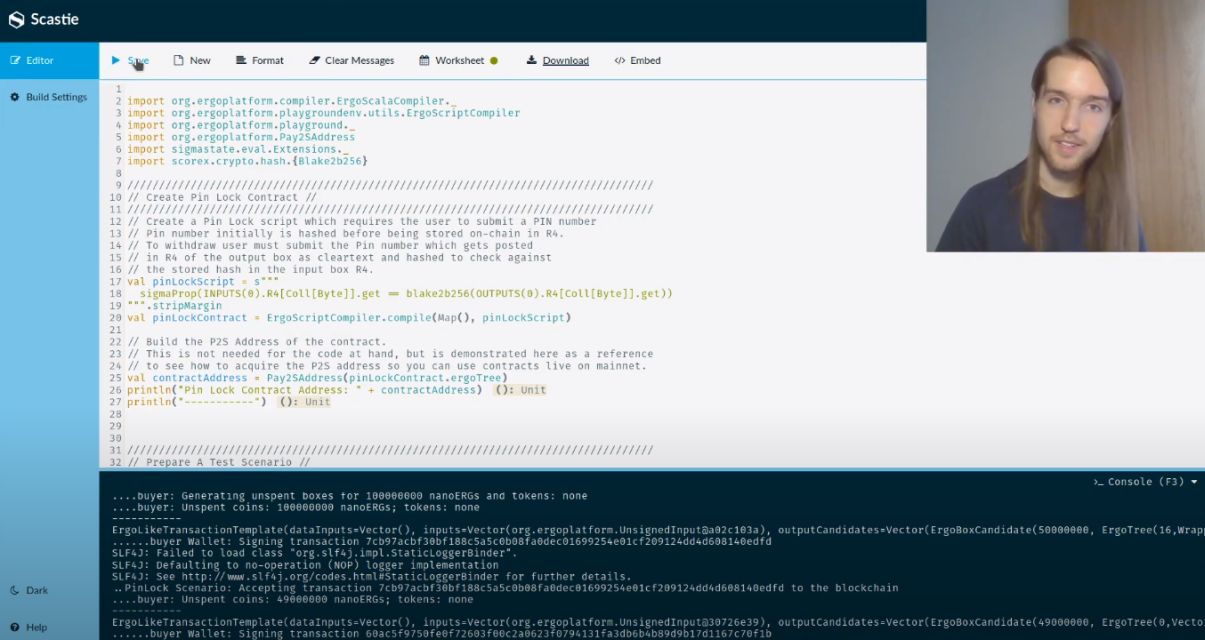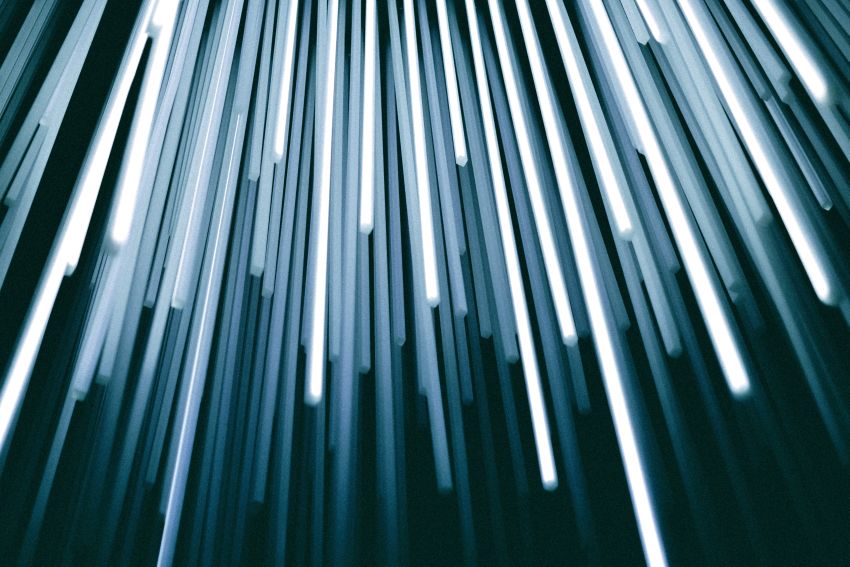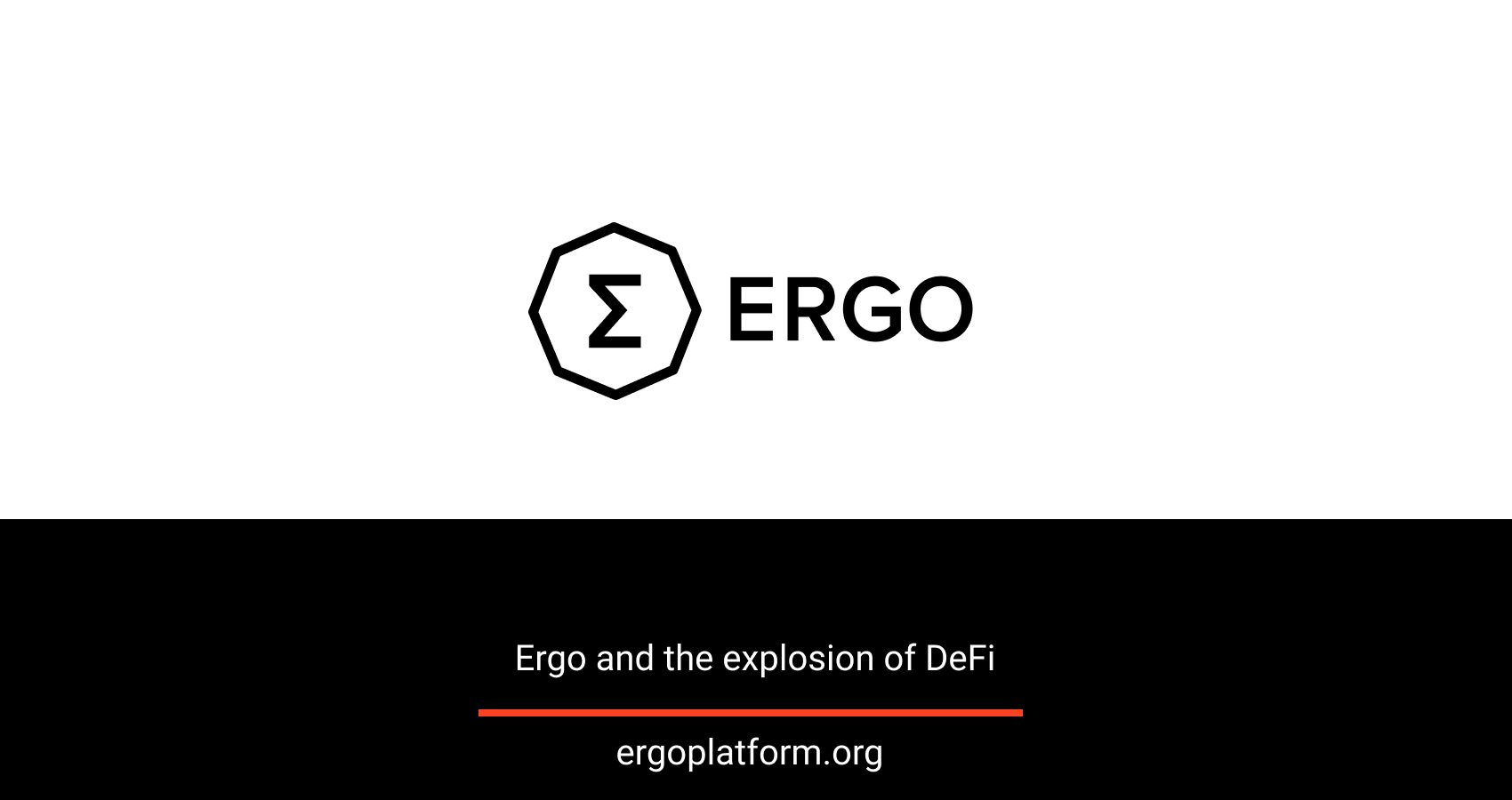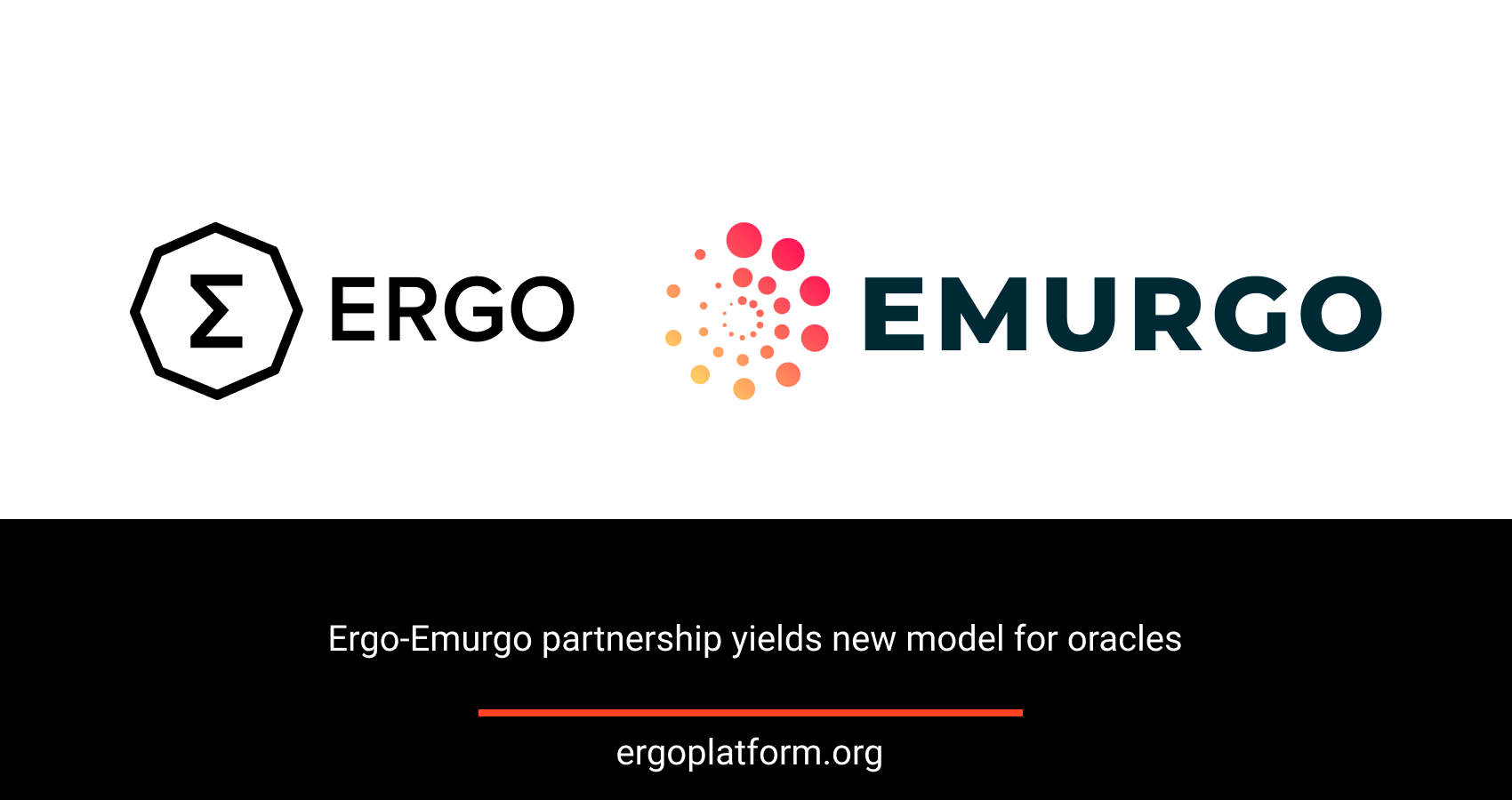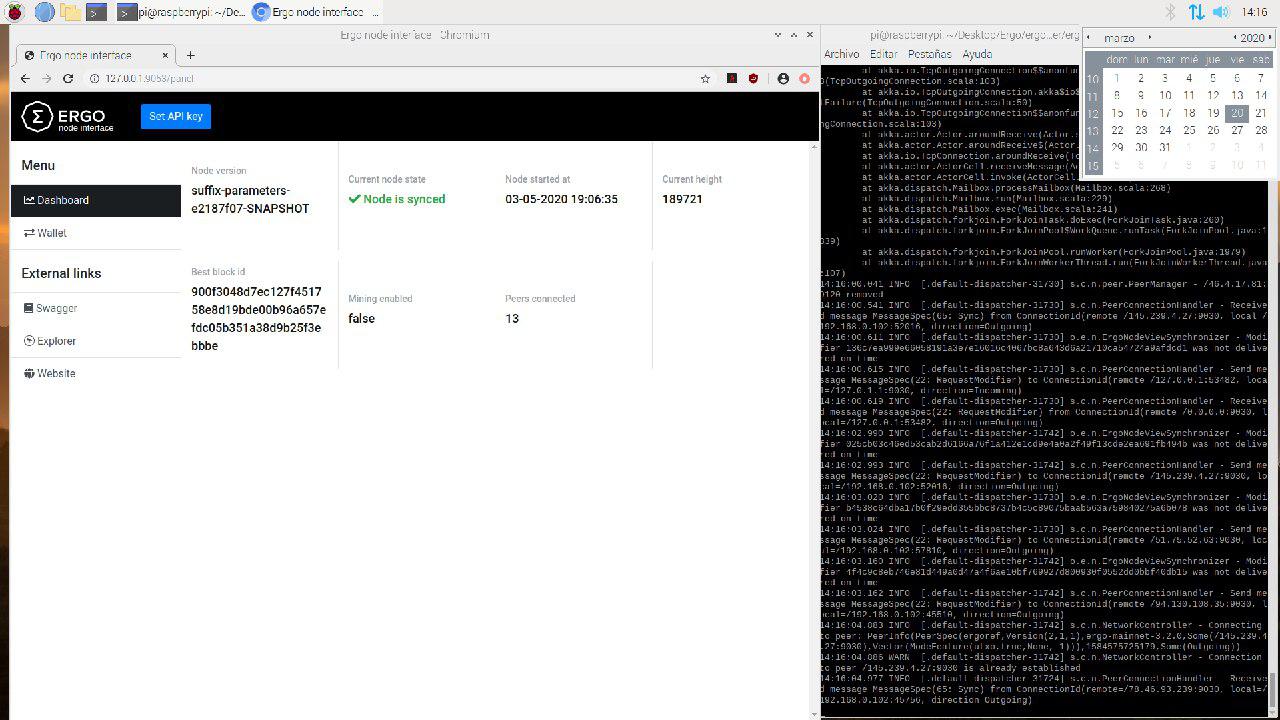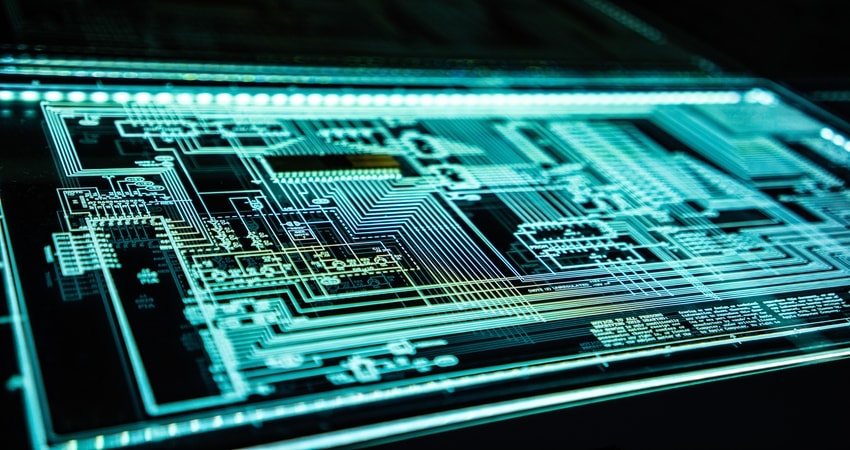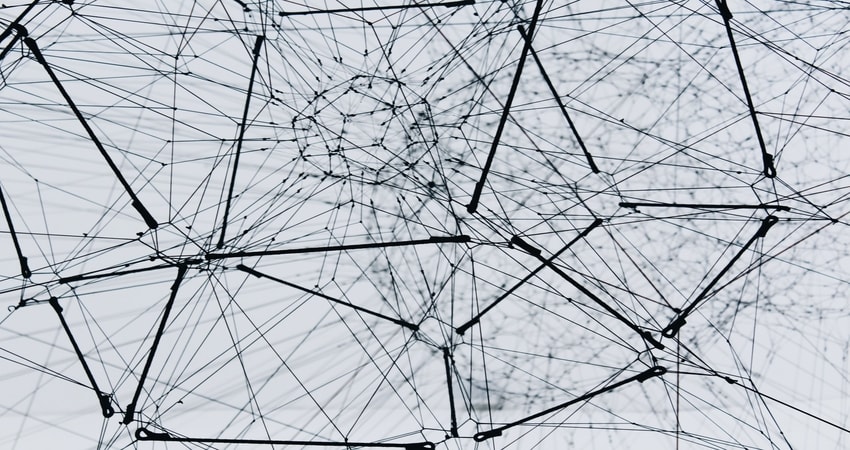Introduction
ErgoTool is a command line interface (CLI) for Ergo blockchain. You can use ErgoTool without running your own Ergo node. Even though running a node is the most secure way to communicate with the Ergo blockchain network, ErgoTool however, aims to provide more foundational tools at your disposal. Surely, you still can use it with your own running node.
In this post we will walk through simple steps to generate a mnemonic phrase, create a local secret storage and use it to send ERGs between addresses, all with the help of ErgoTool commands.
Getting Started
First of all we need to install ErgoTool on our system from sources by following the
installation instructions. In the
directory where we cloned ErgoTool there is ergo-tool.sh script which we are going to
use to run commands. Run the following command to check ErgoTool is installed correctly.
$ ./ergo-tool.sh help
command name is not specified (run ergo-tool without arguments to list commands)
Command Name: help
Usage Syntax: ergo-tool help <commandName>
Description: prints usage help for a command
Doc page: https://aslesarenko.github.io/ergo-tool/api/org/ergoplatform/appkit/ergotool/HelpCmd.html
Let’s see what we get here. ErgoTool outputs the error message with the information about
help command. This is a typical output of ErgoTool when one of the known commands is
specified, but it is used incorrectly. As we can learn from the message, the help
command requires us to specify additional <commandName> argument. Also, each command has
an API doc page with all the details about command execution, so its url is shown here.
Create a New Mnemonic Phrase
Mnemonic is a random sequence of characters which is used to generate a master key according to Hierarchical Deterministic Wallets specification. For convenience random sequence of english words is used, but this is not required. Run the following command to generate a new mnemonic phrase:
$ ./ergo-tool.sh mnemonic
bird harbor wheat innocent business disease busy quick yellow trust time oil enter situate moon
Write it down on a paper and keep in a safe and secret place. As an additional security measure you can create an arbitrary mnemonic password. In some sense it can serve like an additional non-vocabulary word in the mnemonic. Mnemonic password is optional and is used for additional security. If you decide to use mnemonic password you should also write it down and keep in a secret and probably different from mnemonic place.
Important, both mnemonic phrase and mnemonic password are required to restore secret keys, if you lose any of them then you will not be able to regenerate you master key again.
Next let’s use the generated mnemonic to create a storage with a master secret key.
Create a New Encrypted Storage
For better security neither mnemonic phrase nor password is required by ErgoTool to
perform the transaction signing. Instead, the secret key from the encrypted storage is
required to sign spending transaction. We can generate a secret key and store it in an
encrypted storage using createStorage command.
$ ./ergo-tool.sh help createStorage
Command Name: createStorage
Usage Syntax: ergo-tool createStorage [<storageDir>="storage"] [<storageFileName>="secret.json"]
Description: Creates an encrypted storage file for the mnemonic entered by the user
Doc page: https://aslesarenko.github.io/ergo-tool/api/org/ergoplatform/appkit/ergotool/CreateStorageCmd.html
$ ./ergo-tool.sh createStorage
Enter mnemonic phrase> bird harbor wheat innocent business disease busy quick yellow trust time oil enter situate moon
Mnemonic password>
Repeat mnemonic password>
Storage password>
Repeat storage password>
Storage File: storage/secret.json
A master secret key is generated from the (mnemonic phrase, mnemonic password) pair and
saved encrypted in the storage/secret.json file. Mnemonic itself is not stored in the
file and there is no way to restore it from the file, even if you know the passwords.
Please take care to enter correct mnemonic password, the one you chose and saved before. Since a mnemonic password is optional you can leave it empty by pressing enter.
If you forget the storage password (aka encryption password), you will not be able to use that storage file anymore, however, you can always restore your secret keys from (mnemonic phrase, mnemonic password) pair and thus create a new storage file with a new password.
Keep your storage file and storage password in secret, anyone who obtain both your storage file and storage password will be able to decipher it and access secret keys.
Extracting Data From Storage
Secret storage contains master secret key and as a result can be used to compute both the
public key and the pay-to-public-key address which correspond to that secret key. The
extractStorage command is doing just that.
$ ./ergo-tool.sh help extractStorage
Command Name: extractStorage
Usage Syntax: ergo-tool extractStorage <storage file> address|masterKey|publicKey|secretKey mainnet|testnet
Description: Reads the file, unlocks it using password and extract the requested property from the given storage file.
Doc page: https://aslesarenko.github.io/ergo-tool/api/org/ergoplatform/appkit/ergotool/ExtractStorageCmd.html
$ ./ergo-tool.sh extractStorage storage/secret.json address mainnet
Storage password>
9iHiSAg3ko2ZGxR2vhc1Aem3tShqfzEPDAF7XK5cdtbZ3Ut2CCf
Here the command transforms the secret key to the corresponding public key and then creates the pay-to-public-key address on the mainnet.
The same way we can obtain public key, private key and other data from the storage.
$ ./ergo-tool.sh extractStorage storage/secret.json secretKey mainnet
Storage password>
55dfde63c9b6b4f47683592e85ee997ba2e93507f38ba3f9c82933bcfbc677ca
$ ./ergo-tool.sh extractStorage storage/secret.json publicKey mainnet
Storage password>
03f07aecb145a85920bf6e9be80efe5f1cd1a165b45ad3aa8e5c4ca3ba50856bb8
Listing Unspent Boxes
ErgoTool has the special command to list all available (aka unspent) boxes for a given address.
$ ./ergo-tool.sh listAddressBoxes 9f4QF8AD1nQ3nJahQVkMj8hFSVVzVom77b52JU7EW71Zexg6N8v
BoxId NanoERGs
4840cb6facc20b765085db0ad24768ed0c5e7afd413e8e58e597c33a993f8119 4987000000
if we specify --print-json option, then ErgoTool will output all the boxes in json format
$ ./ergo-tool.sh listAddressBoxes --print-json 9f4QF8AD1nQ3nJahQVkMj8hFSVVzVom77b52JU7EW71Zexg6N8v
[{"boxId":"4840cb6facc20b765085db0ad24768ed0c5e7afd413e8e58e597c33a993f8119","value":4987000000,"ergoTree":"0008cd02472963123ce32c057907c7a7268bc09f45d9ca57819d3327b9e7497d7b1cc347","creationHeight":125646,"assets":[],"additionalRegisters":{},"transactionId":"820c688f4b9d709924ba0186ee930a7df374d8852920bc769fc1f1d0b313e5ab","index":2}]
Transfer Coins
Now, with secret key stored securely in the encrypted storage file, we can use ErgoTool to
transfer coins from our address to some other recipient address. The command to do that is
send.
./ergo-tool.sh help send
Command Name: send
Usage Syntax: ergo-tool send <storageFile> <recipientAddr> <amountToSend>
Description: send the given <amountToSend> to the given <recipientAddr> using
the given <storageFile> to sign transaction (requests storage password)
Doc page: https://aslesarenko.github.io/ergo-tool/api/org/ergoplatform/appkit/ergotool/SendCmd.html
The storage file is necessary in order to access secret key and generate a signature. The
storage password will be requested by ErgoTool to unlock and decipher the file content.
The command send supports the --dry-run option which forces ErgoTool to create the
signed transaction, but instead of sending it to the blockchain, ErgoTool prints the
transaction on the console.
$ ./ergo-tool.sh send --dry-run storage/E1.json 9hHDQb26AjnJUXxcqriqY1mnhpLuUeC81C4pggtK7tupr92Ea1K 5000000
Storage password>
Creating prover... Ok
Loading unspent boxes from at address 9f4QF8AD1nQ3nJahQVkMj8hFSVVzVom77b52JU7EW71Zexg6N8v... Ok
Signing the transaction... Ok
Tx: {
"id": "2633733a1d81b8fc747d984bdc36fac42cb52118b5057375b081b4c543c62b0e",
"inputs": [
{
"boxId": "4840cb6facc20b765085db0ad24768ed0c5e7afd413e8e58e597c33a993f8119",
"spendingProof": {
"proofBytes": "060e7c99c9c9cecf89ec5c3e7b692075e0b3415318f8064c64f7f01401ac29c6637b44535151e51d43d4cd25e05ad459dbe33718a99a22dd",
"extension": {}
}
}
],
"dataInputs": [],
"outputs": [
{
"boxId": "4eaed414ae763158126859bbf912fa9ffb9ea67ac13d81d473b1c81ec65b06fd",
"value": 5000000,
"ergoTree": "ErgoTree(0,WrappedArray(),Right(ConstantNode(SigmaProp(ProveDlog(ECPoint(6ba5cf,8ae5ac,...))),SSigmaProp)),80,[B@1117fff48)",
"creationHeight": 130508,
"assets": [],
"additionalRegisters": {},
"transactionId": "2633733a1d81b8fc747d984bdc36fac42cb52118b5057375b081b4c543c62b0e",
"index": 0
},
{
"boxId": "059b426fe2aaef10b6a9a618f0c5b4e97d4dd9931328bf4f52bcf92b0943a42c",
"value": 1000000,
"ergoTree": "ErgoTree(16,WrappedArray(IntConstant(0), IntConstant(0), ConstantNode(Coll(16,2,4,-96,11,8,-51,2,121,-66,102,126,-7,-36,-69,-84,85,-96,98,-107,-50,-121,11,7,2,-101,-4,-37,45,-50,40,-39,89,-14,-127,91,22,-8,23,-104,-22,2,-47,-110,-93,-102,-116,-57,-89,1,115,0,115,1),Coll[SByte$]), ConstantNode(Coll(1),Coll[SInt$]), IntConstant(1)),Right(BoolToSigmaProp(AND(ConcreteCollection(WrappedArray(EQ(Height$(163),SelectField(ExtractCreationInfo(ByIndex(Outputs$(165),ConstantPlaceholder(0,SInt$),None)),1)), EQ(ExtractScriptBytes(ByIndex(Outputs$(165),ConstantPlaceholder(1,SInt$),None)),SubstConstants(ConstantPlaceholder(2,Coll[SByte$]),ConstantPlaceholder(3,Coll[SInt$]),ConcreteCollection(WrappedArray(CreateProveDlog(DecodePoint(MinerPubkey$(172)))),SSigmaProp))), EQ(SizeOf(Outputs$(165)),ConstantPlaceholder(4,SInt$))),SBoolean)))),4836,[B@111805c40)",
"creationHeight": 130508,
"assets": [],
"additionalRegisters": {},
"transactionId": "2633733a1d81b8fc747d984bdc36fac42cb52118b5057375b081b4c543c62b0e",
"index": 1
},
{
"boxId": "0638ddb0fe6a8cc6ca4f981f71777f4a6e8aad72d57fdf945b24e0ef4ca714e1",
"value": 4981000000,
"ergoTree": "ErgoTree(0,WrappedArray(),Right(ConstantNode(SigmaProp(ProveDlog(ECPoint(472963,7c85fd,...))),SSigmaProp)),80,[B@111816258)",
"creationHeight": 130508,
"assets": [],
"additionalRegisters": {},
"transactionId": "2633733a1d81b8fc747d984bdc36fac42cb52118b5057375b081b4c543c62b0e",
"index": 2
}
]
}
Note the “ergoTree” scripts are deserialized and printed as abstract syntax trees. This printing format can be regulated by additional options so that the scripts can be printed as human readable ErgoScript. (Not yet implemented, but somewhere on the roadmap.)
If we exclude --dry-run option, the transaction will be sent and included in the
blockchain.
$ ./ergo-tool.sh send storage/E1.json 9hHDQb26AjnJUXxcqriqY1mnhpLuUeC81C4pggtK7tupr92Ea1K 5000000
Storage password>
Creating prover... Ok
Loading unspent boxes from at address 9f4QF8AD1nQ3nJahQVkMj8hFSVVzVom77b52JU7EW71Zexg6N8v... Ok
Signing the transaction... Ok
Sendng the transaction... Ok
Server returned tx id: "c5710af17f5124a232a5ef731fdf94a493025334c2a7d5a79e9923210972b962"
The newly created transaction will be broadcast all over the blockchain and miners start to include it in a new block. Once the new block with our transaction is mined and accepted by the network our transfer is confirmed and we can see it in Explorer.
We can also list boxes of the recipient address and see the coin we created among others (until it is spent by the recipient)
$ ./ergo-tool.sh listAddressBoxes 9hHDQb26AjnJUXxcqriqY1mnhpLuUeC81C4pggtK7tupr92Ea1K
BoxId NanoERGs
252c5ce38fc367001ea48fa6813e6252ebc169288d9b5392c572edb55380b3cd 5000000
6df9dbf08b4859b7e280afbd0822dcf20dba5bf8e3e33b78fe278df6597276f1 2000000
d47f958b201dc7162f641f7eb055e9fa7a9cb65cc24d4447a10f86675fc58328 1000000
e050a3af38241ce444c34eb25c0ab880674fc23a0e63632633ae14f547141c37 1000000
b50ed8c2953fd33b52af816c4caa63ec5b6d236a262a5a192534695c3478da78 1000000
26d6e08027e005270b38e5c5f4a73ffdb6d65a3289efb51ac37f98ad395d887c 10000000000
Security Notes
ErgoTool is created with security in mind and tries its best to safeguard the usage of sensitive information like mnemonic phrases (which are never stored persistently), passwords (which are never shown on the screen) etc. In addition, secret keys are never stored on local disk unencrypted and surely never sent anywhere.
Conclusion
ErgoTool is designed to look and feel like a typical CLI utility:
- which is easy to use and fast to run from command line
- can be scriptable via shell scripts
- has built-in usage help
At the same time ErgoTool is designed to be easily extensible:
- implemented in high-level language Scala
- reuses the core libraries which are used in Ergo network client
- open-sourced and fully documented
This last point is especially important as many new commands can be easily added to ErgoTool, thanks to its architecture. If you need a specific feature or a command please file an issue or maybe even a PR.
The extensibility of ErgoTool is a subject of the next planned blog post, stay tuned!